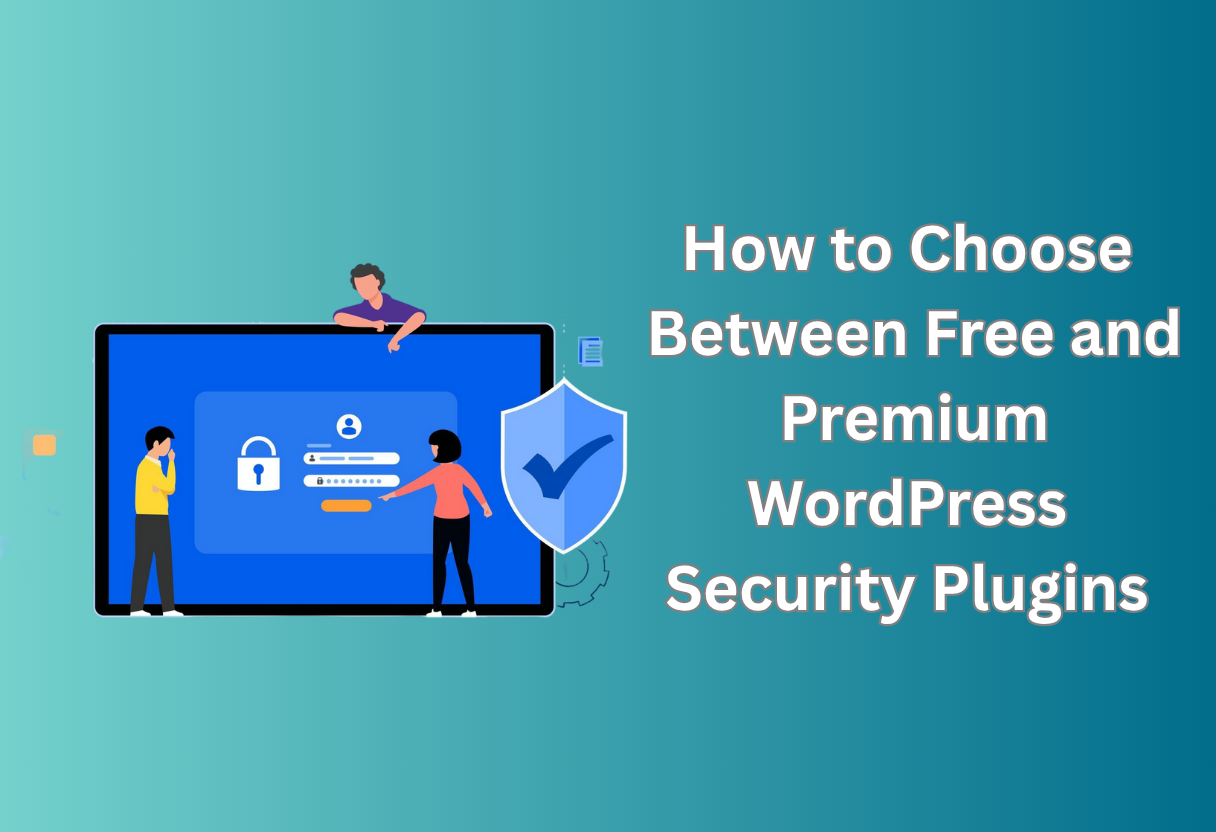Over the years, your WordPress site has become a prime target for cyber threats, making it important for you to safeguard your online presence. In this guide, we will help you weigh the benefits and drawbacks of free versus premium WordPress security plugins.
By understanding the key differences and evaluating your specific needs, you can make an informed decision that protects your data and enhances your site’s overall security. Join us as we explore these important options for your WordPress website.

Key Takeaways:
- Evaluate the specific security needs of your website to determine the level of protection required, as this can influence whether a free or premium plugin is the best fit.
- Consider the features and support options offered by both free and premium plugins; premium versions often provide advanced features and dedicated customer support that can enhance overall security.
- Research user reviews and comparisons to gauge the effectiveness and reliability of various plugins, helping you make an informed choice based on community feedback and expert recommendations.
Understanding WordPress Security Plugins
A WordPress security plugin serves as a protective barrier, helping to fortify your website against various online threats. These plugins offer features that detect vulnerabilities, block malware, and enhance overall security, allowing you to focus on content creation instead of constantly worrying about cyber threats. Understanding how these plugins function and what they offer is vital to keeping your site safe.
What Are Security Plugins?
Clearly, security plugins are vital tools that provide comprehensive protection for your WordPress site. They include features like firewall protection, malware scanning, and login security, ensuring that your website remains secure from unauthorized access and potential attacks. By implementing such plugins, you significantly reduce the risks associated with website ownership. Additionally, it’s essential to keep these plugins updated to benefit from the latest security patches and improvements. When you configure WordPress security plugins effectively, you can customize their settings to align with your specific needs and threats. This proactive approach not only enhances your site’s defenses but also fosters a safer environment for your visitors.
Importance of Security for WordPress Sites
WordPress websites are frequent targets for hackers due to their popularity and widespread usage. Ensuring your site’s security is not just a good practice; it’s necessary to safeguard your data, maintain your site’s reputation, and protect the personal information of your users. A compromised site can lead to financial loss, damage to your brand reputation, and a negative impact on user trust. By prioritizing your site’s security, you can avoid potential breaches and ensure a safe and reliable experience for your visitors.
This emphasis on security becomes particularly significant in light of how cybercriminals exploit vulnerabilities in outdated themes and plugins. Additionally, the potential for data breaches can expose your sensitive information and that of your customers, leading to severe legal consequences. Therefore, investing in reliable security measures, whether through free or premium plugins, is paramount to the longevity and integrity of your WordPress site. Moreover, the landscape of cybersecurity is continually evolving, making it essential to stay updated on the latest tools and practices. As you plan for the future, consider researching the best WordPress security plugins 2025 to ensure your site remains fortified against emerging threats. By prioritizing robust security solutions today, you can safeguard your digital assets and maintain the trust of your users.
Free WordPress Security Plugins
There’s a wide range of free WordPress security plugins available that provide important protection for your website. These plugins often come with basic features that can help safeguard your site from common threats such as malware, spam, and various vulnerabilities. Many users opt for free options to start securing their sites without upfront costs, making them an attractive choice for beginners or those on a strict budget.
Advantages of Free Plugins
You can benefit from various features offered by free plugins, including real-time monitoring, firewalls, and malware scanning. Many of these plugins have large user bases, which often leads to active community support and frequent updates. These advantages make free security plugins a strategic starting point in enhancing your site’s security without financial commitment.
Limitations of Free Plugins
Limitations of free plugins often become apparent as you dive deeper into their functionalities. While they provide basic protection, many lack advanced features that you may need to fully secure your website. For instance, they might not offer continuous security monitoring or premium support, which can leave your site more vulnerable in a rapidly changing online environment.
Limitations can also include restrictions on the number of sites you can protect with a single license or missing automatically scheduled backups. The absence of advanced malware removal tools and customization options can hinder your ability to tailor security measures to specific threats. Ultimately, free plugins may leave you exposed to more sophisticated attacks, making it important to consider these restrictions when deciding the best approach to securing your WordPress site.
Premium WordPress Security Plugins
Your choice of a premium WordPress security plugin can provide extensive protection and advanced features that enhance your site’s security. With high-level configurations, frequent updates, and top-notch customer support, premium options often lead to a safer WordPress environment.
These plugins typically offer comprehensive scanning, automated backups, and user-friendly dashboards, making it easier for you to manage your website’s security without deep technical knowledge.
Benefits of Premium Options
Benefits of premium WordPress security plugins include access to more advanced features compared to free options. You receive regular updates that address the latest vulnerabilities and improved customer support.
Moreover, premium plugins often offer enhanced malware scanning, firewall protection, and user activity monitoring, empowering you to safeguard your website more effectively and swiftly.
Potential Drawbacks of Premium Plugins
On the other hand, premium plugins can come with certain challenges that you should consider before making a purchase. The initial cost may be a hurdle, especially if you’re on a tight budget, and some users may find it difficult to adapt to complex settings or features associated with premium plugins.
Drawbacks of premium plugins often include the initial financial commitment, which might deter those with limited budgets. Additionally, some premium plugins can be overly complex, potentially overwhelming users unfamiliar with technical jargon or settings. Furthermore, the reliance on a paid service can lead to concerns if a plugin fails to meet your expectations after purchase, leaving you to navigate the impact on your site’s security alone.
Key Factors to Consider
Unlike selecting a random plugin, choosing between free and premium WordPress security plugins requires you to assess several key factors. Consider the following:
- Budget constraints
- Website needs and type
- Level of support and updates
Thou must weigh these aspects carefully to make an informed decision.
Budget Constraints
Little did you know that your budget can significantly impact your choice between free and premium WordPress security plugins. While free options may seem inviting, they often lack the depth of features that premium versions provide. Assess your financial capacity and determine if the investment in a premium plugin aligns with your long-term website goals.
Website Needs and Type
Assuming your website serves specific functions, its needs can dictate the type of security plugin important for optimal protection. Different sites, such as e-commerce, portfolios, or blogs, may require varying levels of security features and customization. Thus, understanding what your website entails is paramount in making the right choice.
For instance, if you run an e-commerce site, you may need a robust security solution with features like firewall protection and malware scanning. On the other hand, a personal blog may not require such advanced tools. Tailoring your security choice to your website’s specific type and audience ensures that you’re well-equipped to defend against potential threats.
Level of Support and Updates
Even though free plugins can offer basic functionality, they may not match the level of ongoing support and updates available with premium options. Without regular updates, your plugin could become vulnerable to emerging threats. You should prioritize finding a plugin that provides comprehensive support and consistent updates to keep your site protected.
It is important to evaluate how often a plugin receives updates, as well as the quality of customer support you can expect. Premium plugins often provide dedicated support channels, ensuring that assistance is readily available when you encounter issues. Choosing a plugin that boasts a strong track record of reliable updates and responsive support can fortify your site against potential security risks.
Tips for Evaluating Plugins
After considering your options, you’ll want to thoroughly evaluate each security plugin. Focus on the following factors: After considering your options, you’ll want to thoroughly evaluate each security plugin. Focus on the following factors: the level of protection offered, user reviews, and ease of use. Additionally, ensure that the plugin is regularly updated to address emerging threats and vulnerabilities. Many plugins also provide features like the ability to set up twofactor authentication, which adds an extra layer of security to your accounts. Ultimately, choosing the right plugin will help safeguard your website and enhance its overall security posture.
- Plugin’s reputation and trustworthiness
- Frequency of updates
- Customer support and documentation
- The plugin’s compatibility with other tools
Perceiving these elements can guide you toward making a well-informed decision.
Researching Plugin Reviews
To determine the effectiveness of a security plugin, look into user reviews and testimonials. Look for feedback on performance, ease of use, and any issues encountered, as these can provide invaluable insights into whether the plugin meets your specific needs.
Testing Plugins Before Full Implementation
Testing plugins can save you many headaches later on. You should first install your chosen security plugin in a staging environment. Evaluate it for any conflicts with your existing themes or plugins. Pay attention to features such as firewall settings or scanning capabilities to ensure they work as promised without causing problems. If you notice performance issues, you may need to reconsider your choice.
With careful testing, you can identify any potential issues before they affect your live site. Take the time to monitor how the plugin interacts with your site’s existing infrastructure, and assess its ability to detect vulnerabilities without introducing new ones. Effective testing can highlight both the strengths and weaknesses of the plugin, ensuring that when you implement it fully, you do so with the confidence that it supports, rather than hinders, your site’s security.
Making the Final Decision
Now that you’ve evaluated the features and costs of both free and premium WordPress security plugins, it’s time to make your final decision. Consider your website’s specific needs and how much you’re willing to invest in security. Each option has its merits, so weigh them carefully to find the right balance between functionality and cost-effectiveness.
Weighing Pros and Cons
Cons of free and premium WordPress security plugins can vary significantly. Here’s a breakdown of the pros and cons to help guide your decision:
| Pros | Cons |
|---|---|
| Free options save you money | Limited features in free versions |
| Premium plugins offer extensive support | Higher initial investment for premium options |
| Regular updates for both versions | Free versions may lack timely updates |
| Community support for free plugins | Less customization in free tools |
| Premium versions include advanced features | More complex to configure premium plugins |
| Potential for free plugins to be sufficient for small sites | Free plugins can be less reliable |
| Trial options for premium plugins available | Premium plugins may require a subscription |
| Free options can be tested easily | Some free plugins might take time to learn |
Choosing the Right Fit for Your Site
Right from the start, it’s important that you assess the unique requirements of your site in order to make the best choice. Depending on the nature of your content and traffic, you might need a more robust solution.
For instance, if you run an e-commerce site, investing in a premium security plugin that offers features like firewall protection and malware scanning could be the best way to safeguard sensitive information. Always prioritize plugins that provide regular updates and reliable customer support to ensure your site remains secure and functional.
Final Words
Ultimately, choosing between free and premium WordPress security plugins comes down to your specific needs, budget, and the level of protection you desire for your website. Evaluate the features, support, and updates offered by each option, weighing the risks and benefits.
If your site handles sensitive data or has a significant online presence, investing in a premium solution may offer peace of mind. However, if you’re running a smaller site, free plugins can still provide robust security. Assess your situation, and make the choice that aligns best with your goals and security requirements.