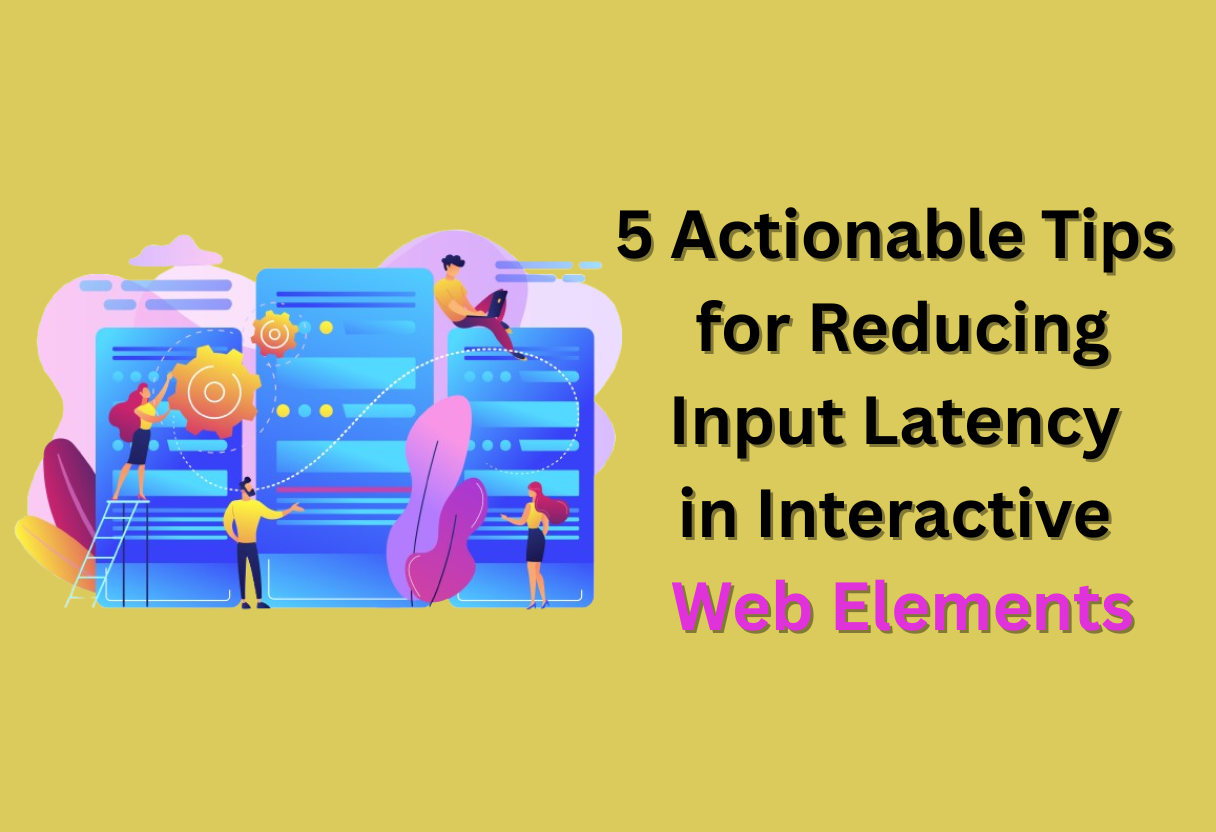Web performance is key to delivering seamless user experiences, and input latency can significantly hinder your site’s responsiveness. In this post, you will discover five actionable tips that will help you effectively reduce input latency in your interactive web elements.
By implementing these strategies, you can enhance user engagement, improve satisfaction, and ultimately drive better results for your website. Let’s examine these practical solutions that will empower you to create a more responsive web environment for your visitors.
Understanding Input Latency
While developing interactive web elements, it’s vital to grasp the concept of input latency. Input latency refers to the delay between when a user initiates an action—such as clicking a button or typing in a field—and when the system responds to that action. It can significantly impact user experience and engagement on your site.
Definition of Input Latency
At its core, input latency is the time it takes for a web application to process user input and provide feedback. This delay can stem from various factors, including network speed, processing time, and rendering delays.
Importance of Reducing Input Latency
With lower input latency, you can enhance user satisfaction and drive engagement on your website. Fast, responsive interactions make users feel in control and can lead to higher retention rates and conversions.
The connection between input latency and user experience cannot be overstated. High input latency can make your web application feel sluggish and unresponsive, which may lead to frustration and drive users away. By prioritizing low latency, you help cultivate an engaging environment that encourages users to stay longer and interact more with your content.
Factors Contributing to Input Latency
On your journey to minimize input latency, it’s important to identify the primary factors contributing to it. Some common factors include:
- Network speed and connection quality
- Device performance and capabilities
- Browser efficiency in rendering and processing
- Complexity of the web application’s code
Knowing these factors can guide you in making informed decisions about optimizing your interactive web elements.
Consequently, understanding these contributing elements will facilitate better choices in design and development strategies. Additional factors to consider include:
- Time-to-first-byte (TTFB) from your server
- Heavy use of animations or transitions
- Excessive DOM manipulation during user interactions
Knowing these will equip you with insights that can lead to substantial improvements in your web application’s responsiveness.
1. Analyzing User Interactions
Clearly, evaluating how users interact with your web elements can reveal significant insights into input latency. By understanding their behaviors, you can identify specific areas where delays might be affecting their experience.
A thorough analysis will allow you to make informed adjustments that improve responsiveness and engagement, ultimately enhancing the overall satisfaction of your users.
User Experience (UX) Impact
About your users’ experience, even the slightest delay can lead to frustration, causing them to abandon actions or navigate away from your site.
A seamless interaction fosters a positive atmosphere, encouraging users to remain engaged and complete tasks efficiently. Understanding this relationship helps you prioritize improvements in your web elements.
Measuring Input Latency
Around your website, monitoring input latency is important for pinpointing performance bottlenecks. By collecting data on delays between user actions and system responses, you can quantify the impact of latency on user interactions. This measurement will serve as a foundation for implementing effective strategies that optimize responsiveness.
Hence, to accurately measure input latency, you can employ various techniques like real-time monitoring and detailed logging. Analyzing this data enables you to assess performance trends, identify spikes in latency during specific interactions, and compare your site’s responsiveness against industry standards. Consistent evaluation ensures that you stay ahead of potential issues.
Tools for Monitoring Latency
Measuring input latency effectively requires the right tools to gather and analyze relevant data. There are numerous options available that can help you track performance metrics, including browser developer tools, third-party services, and custom scripts that suit your specific needs.
Impact your decision-making by leveraging these tools to gain greater insight into your site’s performance. Utilizing tools such as Google Lighthouse, WebPageTest, or custom analytics can provide you with detailed reports on input latency and other key performance indicators. This information can guide your optimization efforts, enabling you to create a more responsive user experience.
2. Optimizing JavaScript Performance
Once again, optimizing JavaScript performance is necessary for reducing input latency in your interactive web elements. By taking a careful approach to how your scripts are handled, you can significantly improve the responsiveness of your application.
Minifying and Bundling Scripts
Between the multitude of JavaScript files on your site, each additional request can add to latency. Minifying and bundling your scripts reduces the file size and number of requests, allowing your application to load faster and respond more quickly to user interactions.
Debouncing Input Events
Optimizing input events through debouncing can enhance the performance of your web applications. Without debouncing, events like keypresses can trigger multiple times, leading to lag and poor responsiveness. A debounce function will limit how frequently these events are processed, effectively minimizing unnecessary workload and improving user experience.
Input events such as keystrokes, mouse movements, or scrolls can accumulate rapidly. By implementing a debounce mechanism, you can ensure that these events are only processed once a user has paused their activity for a specified duration. This way, your application can remain responsive and fluid, handling user input seamlessly while reducing the strain on your JavaScript execution cycle.
Leveraging Web Workers
Bundling your heavy scripts into separate threads using Web Workers can effectively offload processing from your main thread. This separation allows your main UI thread to remain responsive to user actions while performing complex calculations or data processing in the background.
With Web Workers, you can create a parallel environment where your heavy computations run without interrupting the main UI thread. This is particularly beneficial for tasks that require significant processing time, as it keeps the interface responsive and improves overall user satisfaction. By using Web Workers, your interactive web elements can handle more complex operations without degrading performance.
3. Enhancing Rendering Performance
Many web applications strive for a smooth user experience, and enhancing rendering performance is key to achieving this. By focusing on various techniques, you can reduce input latency in interactive elements, making your website feel more fluid and responsive.
Utilizing CSS Transitions and Animations
On using CSS transitions and animations, you can leverage the power of hardware acceleration. This allows your web elements to animate smoothly without straining the main thread, resulting in quicker user interactions and improved responsiveness.
Reducing Reflows and Repaints
To decrease reflows and repaints, it’s important to minimize DOM manipulations that trigger layout changes. This leads to a more stable rendering process, ensuring that users experience a seamless interaction without unnecessary delays.
Enhancing your web application’s performance can be achieved by batching DOM updates and modifying styles efficiently. Aim to group changes together so that the browser can calculate styles and layout in fewer operations. Also, avoid accessing layout properties that cause browser reflows, such as offsets, widths, and heights, as they can lead to performance bottlenecks.
Implementing Virtual DOM Techniques
Before submerging into complex rendering scenarios, consider implementing Virtual DOM techniques. This enables your application to represent UI changes in a lightweight format, allowing for quick updates without directly affecting the actual DOM until necessary.
Animations can benefit significantly from using Virtual DOM methods. By reducing direct interactions with the real DOM, you can ensure that your application remains responsive, as updates can occur swiftly and with minimal delay. Thus, adopting these techniques not only enhances performance but also gives you greater control over rendering processes in dynamic web applications.
4. Streamlining Network Requests
Now, reducing the latency of your interactive web elements starts with optimizing how your application communicates with servers. By refining network requests, you can significantly enhance the user experience by ensuring that connections are efficient and responses are swift.
Reducing API Response Times
Network performance impacts your application directly. To reduce API response times, you may want to assess your server’s capacity, optimize database queries, and eliminate unnecessary data processing steps. Focusing on these factors can lead to quicker responses, allowing users to interact with your web elements without delays.
Implementing Caching Strategies
Before submerging into advanced techniques, consider implementing caching strategies to store frequently accessed data. By caching, you reduce the need for repeated server requests, enabling faster access to vital resources.
Times when you can leverage caching include items like API responses, images, and static files. Utilize strategies like browser caching and server-side caching to enhance speed and reduce loading times. This way, users experience quicker interactions with your web elements, improving overall satisfaction.
Utilizing Asynchronous Loading
On your path to reducing input latency, utilizing asynchronous loading techniques allows you to load resources independently of one another. This method can help eliminate blocking requests, enabling a smoother user experience.
For instance, you might load JavaScript files or images in the background while the main content is displayed. This approach helps ensure that users can interact with your web elements immediately, even if some components are still being processed. By prioritizing content delivery, you maintain a more responsive interface for your audience.
5. Leveraging Modern Web Technologies
Not every web developer realizes the impact that modern web technologies can have on input latency. By effectively utilizing these technologies, you can significantly enhance the responsiveness of your interactive web elements. Below are some actionable tips to help you make the most of these advancements.
Utilizing HTML5 and CSS3 Features
With the introduction of HTML5 and CSS3, you have an array of features at your disposal that can improve performance. These technologies offer lightweight alternatives to complex JavaScript for animations and transitions, leading to faster rendering times and a more responsive user experience.
Exploring Progressive Web Apps (PWAs)
For your web projects, integrating Progressive Web Apps (PWAs) can drastically enhance user engagement by providing a native app-like experience. PWAs enable features like offline capabilities, increased loading speeds, and improved reliability, all of which contribute to reduced input latency.
In fact, adopting PWAs allows you to take advantage of modern web capabilities, such as caching pages for offline use and loading content in the background. This means that when users engage with your interactive elements, they encounter fewer delays, resulting in a smoother experience overall.
Enabling Service Workers
By enabling service workers in your application, you can manage network requests more efficiently. This gives you the power to intercept and cache network responses, which can dramatically lower load times for users interacting with your web elements.
But don’t overlook the complexity that may come with service workers. Ensuring that they are set up correctly means that you can optimize responsiveness without compromising data freshness. Thorough testing is vital to create a seamless user experience, especially in terms of input latency and interaction timing.
Best Practices for Continuous Improvement
Despite the best efforts to minimize input latency, web technologies and user expectations constantly evolve. Therefore, it’s vital to implement best practices that promote ongoing enhancements to your interactive web elements. This chapter will discuss methods to ensure your web experience remains efficient and user-friendly.
Regularly Testing Performance
Improvement is often achieved through consistent performance testing. Regularly assess your web elements using tools like Lighthouse, WebPageTest, or browser dev tools to uncover potential bottlenecks. Monitoring performance helps you recognize areas needing optimization and allows you to maintain a seamless user experience.
Collecting User Feedback
Among the various strategies to enhance input latency, gathering user feedback stands out. Actively listening to your audience can provide insights into their experiences and the challenges they face while interacting with your web elements.
Further, consider implementing user surveys or feedback forms to solicit specific comments regarding latency issues. Analyzing this input enables you to identify patterns and address specific problems that users encounter, ultimately improving their experience and engagement.
Staying Updated with Industry Trends
Improvement in input latency is also linked to staying informed about industry trends and new technologies. Regularly review resources, attend web development conferences, and follow thought leaders to discover innovative techniques that could enhance your interactive elements.
Due to the rapid pace of technological advancements, staying updated can lead to new tools or methodologies that significantly reduce input latency. By embracing these developments, you elevate your web experience and ensure you meet the demands of your audience effectively.
To Wrap Up
The strategies you implement for reducing input latency in your interactive web elements can greatly enhance user experience.
By optimizing code performance, utilizing efficient libraries, leveraging browser rendering techniques, minimizing resource blocking, and testing across devices, you can create a responsive and seamless interface.
These actionable tips will help you ensure that users enjoy smooth interactions, keeping them engaged and satisfied with your site. Taking the time to refine these aspects can lead to measurable improvements in usability and overall performance.