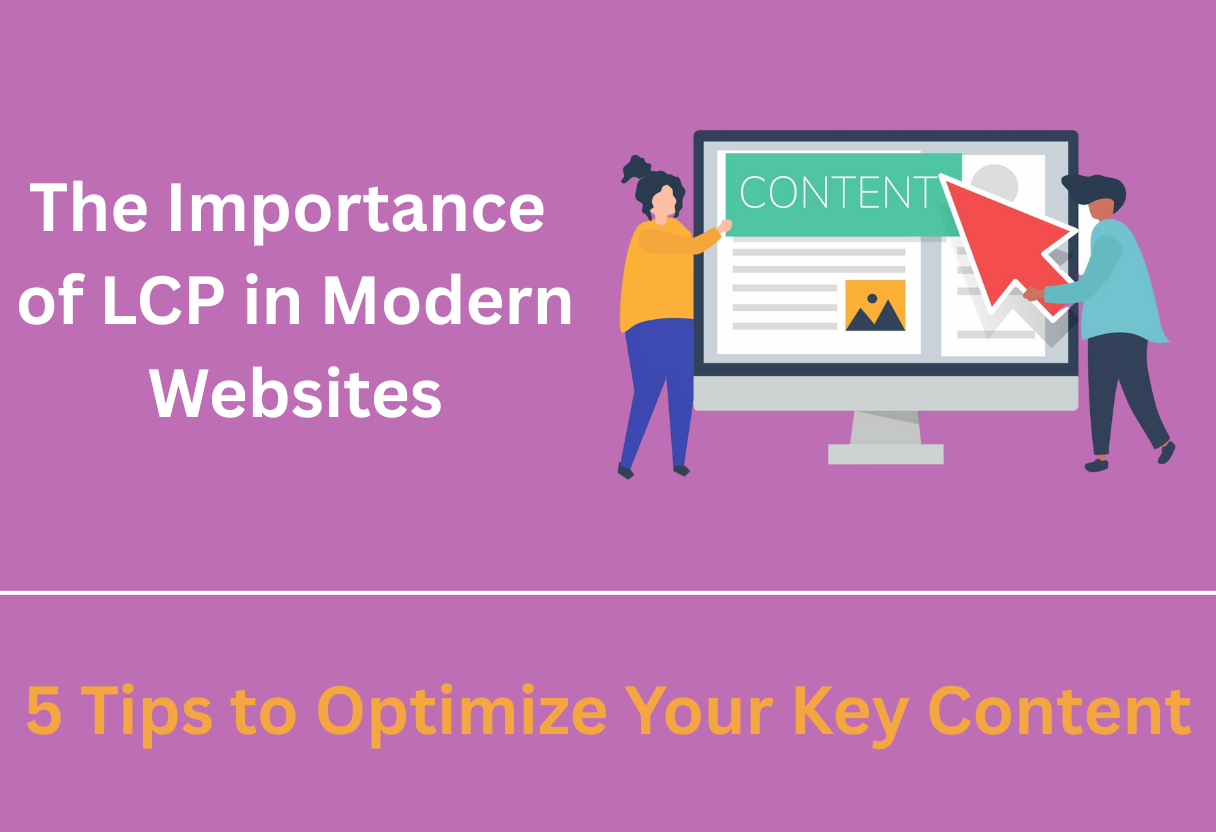LCP, or Largest Contentful Paint, is an vital metric that measures how quickly your website’s main content loads for users. In today’s fast-paced digital landscape, ensuring an optimal LCP can significantly enhance user experience and improve your site’s search engine ranking.
By understanding the factors that affect LCP and implementing effective strategies, you can keep your visitors engaged and lower bounce rates. In this post, you’ll discover five actionable tips to optimize your key content for better performance and user satisfaction.
Understanding LCP
What is Largest Contentful Paint (LCP)?
Among the Core Web Vitals, Largest Contentful Paint (LCP) measures the loading performance of your webpage. Specifically, it gauges how long it takes for the largest visual element on your page to become visible in the viewport. This metric plays a significant role in determining your website’s perceived load speed and overall user experience.
The Role of LCP in User Experience
User experience is heavily influenced by how quickly your content appears on the screen. When LCP is optimized, visitors are more likely to stay engaged with your site, reducing bounce rates and increasing satisfaction. A fast-loading page ensures users can access information without frustration, making it more likely that they’ll return for future visits.
Understanding that LCP directly impacts user perception can help you prioritize optimizations. When your page loads quickly, users feel a sense of efficiency and reliability, which builds trust and encourages interaction with your content. If your LCP is slow, however, users may have a negative experience, leading them to abandon your site for faster alternatives.
How LCP is Measured
The LCP measurement focuses on the time it takes for the largest content element to load on your webpage. This can include images, video posters, or block-level elements like text. Typically, LCP is measured from when the page starts loading to when the largest contentful element becomes visible, ideally in under 2.5 seconds.
Contentful Paint values can be analyzed using tools like Google PageSpeed Insights or Lighthouse. These tools provide you with insights on the loading timeline, enabling you to track LCP metrics over time. Monitoring this data helps you identify areas for improvement, ensuring that you consistently deliver an optimal user experience on your site.
Why LCP Matters for Modern Websites
It cannot be overstated how much Largest Contentful Paint (LCP) impacts the overall performance of your website. As a critical Core Web Vital, LCP measures the loading time of the largest visible content element on your page. A fast LCP can significantly enhance your site’s user experience and ultimately affect your site’s success in a competitive digital landscape.
Impact on SEO Rankings
Among the key factors that influence your website’s search engine optimization (SEO) rankings, LCP plays a notable role. Search engines prioritize websites that provide a faster loading experience. A poor LCP can lead to lower rankings, making it harder for potential customers to find your site.
User Engagement and Retention
After you improve your LCP, you are likely to notice enhanced user engagement and retention rates. A fast load time helps hold the attention of visitors, encouraging them to investigate deeper into your content rather than bouncing away immediately.
Indeed, users are more likely to stay on your website when they encounter quick load times. If they see that your site responds promptly, they are more inclined to explore further and return in the future. Prioritizing LCP can significantly boost user satisfaction and foster a loyal audience for your brand.
Correlation with Conversion Rates
Above all, your site’s LCP is closely tied to your conversion rates. A slow-loading site can lead to missed opportunities, causing potential customers to abandon their shopping carts or sign-up forms due to frustration with loading times.
The link between LCP and conversion rates should not be underestimated. A smooth and speedy experience not only helps users complete their desired actions but also builds trust in your brand. For instance, if your website loads quickly, users are more likely to invest in your services or products, resulting in better sales metrics and overall success for your business.
Common Causes of Poor LCP Scores
Despite the emphasis on optimizing your website’s performance, many factors can lead to poor LCP scores. Understanding these pitfalls will help you take proactive steps to improve user experience and ensure that your key content is displayed promptly.
Render-Blocking Resources
On your website, render-blocking resources such as CSS and JavaScript can delay the loading of visual content. These resources need to be executed before any further rendering can occur, which can hinder the speed of your LCP.
Image Optimization Issues
One of the most common issues affecting your LCP score is related to image optimization. Large image files that aren’t properly compressed can slow down loading times, leading to a less favorable user experience.
This can be resolved by utilizing appropriate formats, such as WebP or AVIF, which provide high quality at smaller file sizes. Additionally, implementing lazy loading for images can defer loading of off-screen images, ensuring that your visible content loads faster and boosts your LCP score significantly.
Slow Server Response Times
Optimization of server response times is vital for improving your LCP score. If your server takes too long to respond to requests, it directly impacts the time it takes for your key content to appear on the screen.
Hence, using a reliable hosting provider, implementing caching strategies, and optimizing database queries can reduce server response times. Such measures can significantly enhance your website’s overall performance, delivering key content quickly and efficiently.
JavaScript and CSS Problems
Poor handling of JavaScript and CSS can adversely affect your LCP. If your scripts are not optimized or are too large, they can block rendering and delay the loading of vital elements on your page.
For instance, minimizing and compressing your JavaScript and CSS files, in addition to deferring or asynchronously loading non-vital scripts, can alleviate these issues. This not only improves your LCP but also provides a smoother user experience by allowing crucial content to render more quickly.
Tips to Optimize Your Key Content for LCP
For optimizing your key content for LCP, consider the following strategies:
- Optimize Your Images
- Minimize Render-Blocking Resources
- Improve Server Response Time
- Use a Content Delivery Network (CDN)
- Preload Key Resources
Thou can significantly enhance your website’s performance by implementing these tips.
Optimize Your Images
Between selecting the right image formats and properly compressing them, you can greatly reduce loading times. Ensure that all images are scaled to their display size and use modern formats like WebP where possible to maintain quality while minimizing file size.
Minimize Render-Blocking Resources
About render-blocking resources, these typically include JavaScript and CSS files that delay the rendering of your webpage. By deferring or asynchronously loading these files, you can enhance the loading speed of your key content, leading to a better user experience.
Images and scripts need to be managed effectively to prevent delays. Prioritizing critical CSS and deferring non-imperative scripts can make a noticeable difference in how quickly your content loads, thereby improving LCP scores.
Improve Server Response Time
Before addressing server response time, it’s valuable to analyze your server’s current performance and identify Bottlenecks. Factors such as server location, hosting quality, and traffic load can all affect response times.
Consequently, optimizing your backend processes, such as database queries and using faster hosting solutions, will help reduce server response times. This directly impacts LCP, as a faster server allows users to view content quickly without frustrating delays.
Use a Content Delivery Network (CDN)
Among the various methods to improve website performance, using a CDN stands out. A CDN distributes your content across multiple, geographically dispersed servers, ensuring that users access data from a location closest to them.
Response times significantly improve as users receive content faster, which in turn enhances overall user experience. Implementing a CDN can be one of the most efficient ways to boost your LCP, providing quick access to your assets regardless of user location.
Preload Key Resources
Formats such as HTML and CSS should be preloaded to ensure they are quickly accessible when needed. This helps streamline the loading process as it anticipates what content will be needed for rendering.
Also, preloading critical resources can significantly contribute to a smoother loading experience for your users. By indicating which resources are important, you allow the browser to prioritize their loading, enhancing the perceived performance of your website.
Tools to Monitor and Measure LCP
Now that you understand the significance of LCP, it’s vital to use tools that can help you monitor and measure this metric effectively. Accurate tracking will provide you with insights needed to optimize your website’s performance, ensuring a better user experience.
Google PageSpeed Insights
Before exploring into optimizations, you can utilize Google PageSpeed Insights, a free tool that gives you valuable insights into your website’s performance. It analyzes your page and provides an LCP score, along with suggestions for improvements to help enhance your loading times.
Lighthouse
Between various tools, Lighthouse stands out for its comprehensive analysis of web pages. This open-source tool can be run directly from Chrome DevTools, allowing you to examine various performance metrics, including LCP, accessibility, and SEO. It’s an excellent way to get actionable insights into how your site performs in real time.
With Lighthouse, you not only get the LCP score but also see specific elements on your page that may be affecting load times. It breaks down factors like server response time and resource sizes, enabling you to pinpoint what needs to be addressed. This targeted approach allows you to prioritize what changes would yield the most significant benefits.
WebPageTest
Across the landscape of performance testing tools, WebPageTest offers a deeper level of analysis. This tool allows you to simulate various conditions, such as different connection speeds and browsers, to see how your website performs under different scenarios.
Even more, WebPageTest provides a visual representation of your LCP, complete with timeline graphs and detailed waterfall charts. These features enable you to track loading performance over time, helping you identify trends and assess the impact of your optimization efforts.
By utilizing this information, you can strategically enhance your website’s performance and improve the overall user experience.
Future Trends in Web Performance
After discussing the significance of LCP in modern websites, it’s vital to explore the evolving landscape of web performance metrics and how they shape your website’s effectiveness.
Evolving Metrics Beyond LCP
Among emerging metrics, the focus is shifting toward a more comprehensive understanding of user experience. Metrics like Time to First Byte (TTFB) and Interaction to Next Paint (INP) are gaining traction, providing deeper insights into load times and interactivity.
This shift emphasizes the need for a holistic approach to performance optimization, ensuring you meet users’ expectations at every level.
Importance of Core Web Vitals
About Core Web Vitals, they represent a set of specific factors that Google considers vital for delivering a great user experience. While LCP is paramount, other key metrics like First Input Delay (FID) and Cumulative Layout Shift (CLS) also contribute significantly to how your pages are perceived by users and search engines alike.
Hence, focusing on Core Web Vitals is vital, as they provide a strong foundation for measuring user satisfaction. Optimizing these metrics not only enhances your site’s usability but also improves search rankings, leading to more organic traffic. Prioritizing these elements can directly impact your website’s success and user retention rates.
How AI and Machine Learning Impact LCP
The rapid advancements in AI and machine learning are reshaping how you can optimize your website’s performance. These technologies enable more accurate predictions of user behavior and adaptive content delivery, which plays a significant role in enhancing your LCP scores.
With AI-driven tools, you can analyze user interactions in real time, allowing for immediate adjustments to improve load times and overall experience. By leveraging these insights, you can create dynamic, responsive environments that optimize user engagement and satisfaction, positioning your website for success in an increasingly competitive landscape.
To wrap up
Ultimately, understanding the importance of Largest Contentful Paint (LCP) for your website can significantly enhance user experience and engagement. By implementing the five optimization tips outlined, you can ensure that your key content loads swiftly, making a positive impression on your visitors.
Focusing on LCP not only boosts your site’s performance but also improves your search rankings, leading to greater visibility. Elevate your website by prioritizing LCP and watch as it transforms your online presence, captivating your audience and driving conversions.