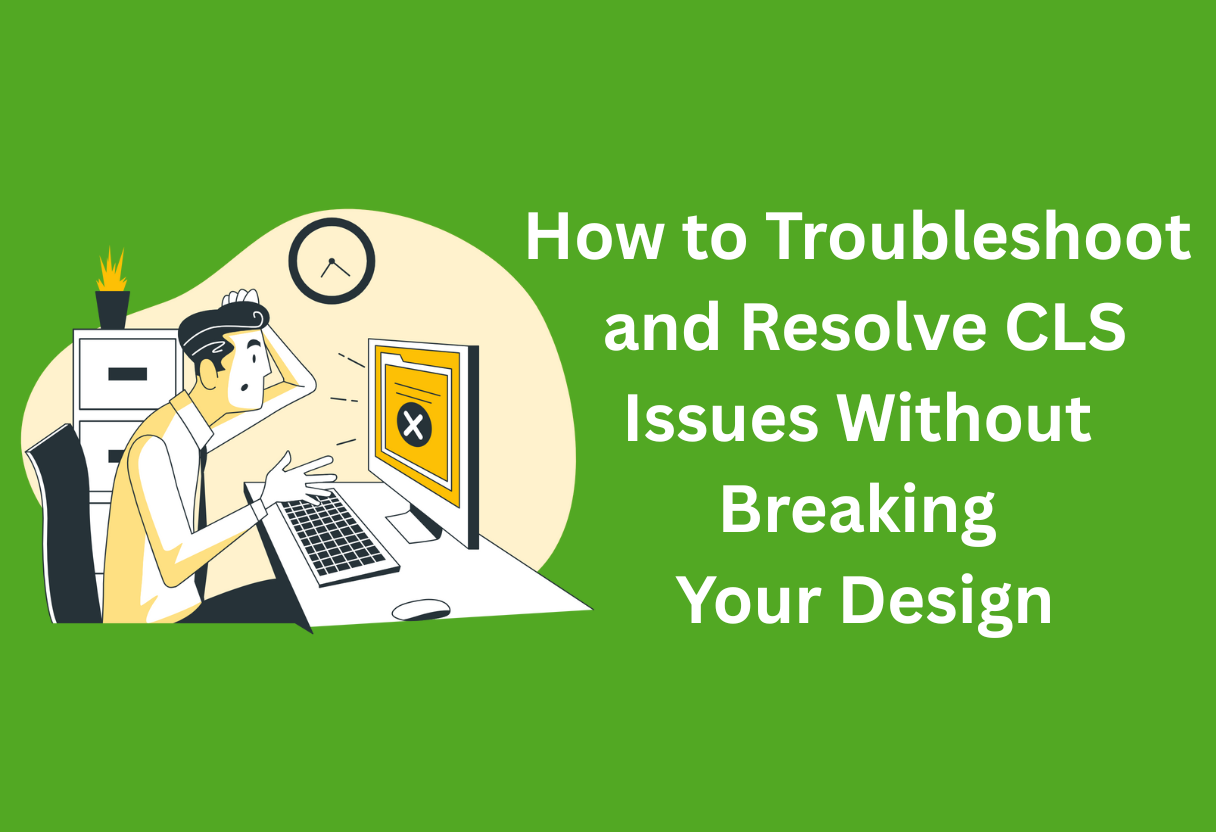This guide will equip you with effective strategies to troubleshoot and resolve Cumulative Layout Shift (CLS) issues while ensuring your design remains intact.
By understanding the key factors that contribute to CLS, you can make informed adjustments that improve user experience without compromising your creative vision.
Whether you are a seasoned designer or just starting out, you’ll learn practical steps to maintain your aesthetic while enhancing your website’s performance.
Understanding CLS Issues
For website owners and developers, understanding CLS (Cumulative Layout Shift) is fundamental to enhancing web performance. This metric measures the visual stability of your website by quantifying unexpected layout shifts during the loading phase. A high CLS score indicates that elements on your page are moving around, which can disrupt the user experience and frustrate visitors.
What is CLS?
On its own, CLS is a key performance metric that evaluates how much the content on your site shifts unexpectedly as it loads. By measuring these shifts, you can identify issues that negatively impact the user’s interaction with your page. A stable layout is vital for a seamless and enjoyable browsing experience.
Importance of CLS in User Experience
Assuming you want to keep your visitors engaged, a low CLS score is vital for maintaining a good user experience. Users expect elements on a webpage to remain in place as it loads. When unexpected shifts occur, it can lead to misclicks or frustration, prompting visitors to leave your site before they even get to explore your content.
Understanding the importance of CLS helps you realize that it significantly impacts user engagement and retention. A page that shifts unexpectedly can confuse users, undermine trust, and create a negative impression of your brand. Optimizing for a good CLS score ensures that your audience has a consistently positive experience, which encourages them to stay longer and interact more with your content.
Common Causes of CLS
Understanding common causes of CLS is key to effectively addressing issues on your site. Some frequent culprits include images without dimensions, ads that load asynchronously, and embedded content that shifts the layout as it loads. Knowing these can help you pinpoint where to make adjustments to improve stability.
Common factors contributing to CLS include improperly sized images or elements that lead to layout shifts once they are fully loaded. Additionally, ads loading in unexpected locations can disrupt your layout.
Even dynamic content, such as pop-ups or notifications, can cause instability. Recognizing these causes allows you to implement solutions that stabilize your design and enhance the overall user experience.
Factors Contributing to CLS
Now that you understand what Cumulative Layout Shift (CLS) is, it’s important to identify the factors that contribute to this issue. Addressing these elements can help you maintain your design while optimizing for better performance. Here are some common factors that lead to CLS:
- Images and videos
- Fonts and text rendering
- Third-party embeds
- Layout shifts from dynamic content
Assume that you address these factors properly to enhance the user experience on your website.
Images and Videos
Images often contribute significantly to CLS when their dimensions aren’t specified. If an image loads without defined height and width, the browser cannot allocate the necessary space, leading to shifts as they load. Always provide your images and videos with fixed dimensions to prevent layout changes.
Fonts and Text Rendering
The way fonts load can also impact CLS. When fonts are not loaded efficiently, it can cause text to shift as styles are applied. This happens because the browser may initially display fallback fonts before switching to the intended font, leading to changes in layout.
For instance, if you’re using a custom font, consider using font-display: swap in your CSS to mitigate shifts. This way, the browser will render fallback text immediately while waiting for your custom font to load. This practice will help keep your layout stable during the loading process.
Third-Party Embeds
There’s a frequent occurrence of layout shifts arising from third-party embeds. These can include ads, social media posts, or any elements that aren’t part of your site’s core architecture. When these elements load, they can push content around, creating a disorienting experience for users.
Contributing to these issues, you should evaluate the dimensions of such embeds. Setting explicit widths and heights can diminish layout shifts caused by external content loading after your site’s main elements.
Layout Shifts from Dynamic Content
Contributing to CLS, dynamic content like user comments, live scores, or news feeds can introduce shifts if not properly managed. This dynamic content might load after other page elements, pushing them down or changing their positions unexpectedly.
Dynamic content often arrives asynchronously, which can lead to layout shifts if space isn’t reserved. To counter this, consider using placeholders or fixed dimensions to ensure your layout remains stable, regardless of when and what dynamic content is loaded.
How to Identify CLS Issues
After understanding the significance of Cumulative Layout Shift (CLS), the next step is identifying the issues in your web design. Proper identification allows you to address the problems without compromising your site’s aesthetic and performance, which enhances user experience.
Using Google Lighthouse
Using Google Lighthouse, you can easily audit your web pages for CLS issues. By running a report, you’ll receive a performance score along with insights on elements that might be causing layout shifts, giving you a clear starting point for improvements.
Chrome DevTools for CLS Analysis
There’s an efficient tool built into Chrome DevTools designed specifically for analyzing CLS. It provides detailed information regarding layout shifts as they occur, allowing you to monitor real-time performance on your web pages.
Issues that arise during the loading process can be pinpointed using the Performance panel within Chrome DevTools. You can record your site’s loading sequence, then look through the layout shift events to identify what elements contribute to your CLS score. This way, you can take targeted actions to rectify specific issues without altering your overall design.
Real User Monitoring (RUM) Tools
One effective method for gauging CLS issues is by implementing Real User Monitoring (RUM) tools. Unlike synthetic testing, RUM tools track actual user experiences, giving you real-time data on layout shifts that users encounter on your site.
User feedback collected through RUM tools can offer valuable insights into how your site performs across various devices and network conditions. By analyzing this data, you can identify patterns in layout shifts and make necessary adjustments to ensure smoother interactions for all visitors, ultimately enhancing their experience on your website.
How to Fix CLS Issues
Many website owners struggle with Cumulative Layout Shift (CLS) issues that disrupt user experience. Fortunately, several strategies can help you resolve these challenges without sacrificing your site’s design. Here are some effective methods to ensure your layouts remain stable and visually appealing.
Optimizing Images and Videos
You should prioritize optimizing images and videos on your website to minimize CLS. Large, uncompressed media files can lead to layout shifts as they load. By compressing your media and using appropriate formats, you can reduce loading times and create a smoother experience for your users.
Defining Dimensions for Media
Media elements need clearly defined dimensions to prevent unexpected shifts in your layout. By specifying width and height attributes for images and videos, you can allocate the necessary space before the content loads. This proactive approach helps maintain the integrity of your layout as users navigate your site.
The defined dimensions enable the browser to calculate the area in advance, ensuring that your layout does not shift unexpectedly as media loads. This optimization technique is vital for creating a stable user experience and minimizing CLS scores, so don’t overlook it in your design process.
Preloading Fonts to Prevent Shifts
Optimizing font loading is another effective way to tackle CLS. By preloading fonts, you can ensure that text appears correctly and consistently as the page loads. This strategy helps to mitigate text shifts that may occur when the browser falls back on default fonts before your custom fonts fully load.
With preloading, you instruct the browser to prioritize downloading your chosen fonts, reducing the likelihood of layout changes. Implementing this practice not only improves the visual consistency of your site but also enhances the overall user experience by keeping your content readable and aesthetically pleasing from the moment it appears.
Handling Dynamic Content Gracefully
Dimensions play an important role in handling dynamic content effectively. Ensuring that any elements that might appear or change dynamically—like advertisements, comment sections, or product recommendations—are assigned dimensions helps eliminate abrupt layout shifts that can confuse or frustrate users.
Videos, images, and interactive components that load dynamically can often lead to significant layout changes if not properly managed. By setting specific dimensions for these elements in advance, you can ensure that the layout remains stable as dynamic content is added. This foresight results in a smoother experience for your visitors, allowing them to engage with your site without unexpected movements disrupting their use.
Tips for Preventing Future CLS Issues
Not addressing CLS issues can lead to persistent user frustration. To maintain a smooth and engaging user experience, consider the following tips:
- Use consistent measurements for images and videos.
- Avoid inserting content above existing content.
- Preload important resources.
- Implement font-display: swap for web fonts.
- Regularly review third-party scripts and ads.
This proactive approach will help you maintain a stable layout and improve the overall user experience.
Consistent Design Practices
If you establish consistent design practices throughout your website, you will greatly reduce the risk of CLS issues. Consistency in using image and video dimensions, along with spacing, will prevent unexpected shifts in layout and keep your design intact.
Testing Across Multiple Devices
Some users access your site from various devices and screen sizes. To ensure a reliable experience, test your website on smartphones, tablets, and desktops. This allows you to identify and address layout shifts that may occur on different devices, thus preventing potential CLS issues in the future.
This testing phase is important for recognizing inconsistencies in how your content is displayed across varying resolutions. It helps you tweak your design for optimal performance, ensuring that the user experience remains seamless, no matter the device used.
Regular Website Audits
One way to stay ahead of potential CLS issues is by conducting regular website audits. This involves reviewing elements such as images, ads, and custom scripts to ensure they are optimized for your layout.
Website audits allow you to systematically evaluate components that could contribute to layout shifts. By maintaining an updated understanding of your design’s performance, you can take corrective measures promptly, ensuring your site remains user-friendly and visually consistent.
Enhancing User Experience While Fixing CLS
Despite the challenges of optimizing your site for Cumulative Layout Shift (CLS), it’s entirely possible to enhance user experience without compromising your design. Finding the right balance is vital as you work to create a visually appealing site while maintaining performance. This chapter will explore effective strategies that allow you to achieve this goal.
Balancing Visual Appeal and Performance
While striving for an aesthetically pleasing design, it’s important to recognize that performance and user experience go hand in hand. By implementing strategies that prioritize both visual appeal and speed, you can create a harmonious environment where users enjoy interacting with your site without unnecessary frustrations.
Good UX/UI Practices to Avoid Shifts
Assuming you want to minimize layout shifts, adopting sound UX/UI practices will serve you well. Techniques such as reserving space for images and ads, using defined sizes for elements, and avoiding sudden changes in content can greatly reduce CLS while still giving your design the flair it deserves.
Enhancing your website’s design with thoughtful UX/UI practices involves anticipating potential shifts in layout. For example, ensuring that images load with specified dimensions can prevent unwanted surprises for users. Additionally, using placeholders for dynamic content can smooth the visual experience and keep your layout stable, leading to improved user satisfaction.
Educating Teams on CLS Best Practices
Visual education around CLS and its impact on user experience can empower your team to create better websites. Sharing knowledge regarding the importance of design stability can encourage collaboration and innovation, making your efforts to fix CLS more effective and streamlined.
Best practices in educating your teams about CLS should include sharing insights from real user experiences and data analysis. Hosting workshops and creating resource materials can embed understanding within your team, enabling everyone to contribute to a more stable, visually appealing design while reducing layout shifts effectively.
To wrap up
Hence, effectively troubleshooting and resolving CLS issues while preserving your design involves a careful balance of optimizing your website’s assets and ensuring a seamless user experience.
By prioritizing the loading of critical resources, making effective use of placeholders, and testing your changes thoroughly, you can greatly minimize layout shifts.
Regularly monitoring your site’s performance and adjusting as necessary will keep your design intact while enhancing overall usability. Utilize these strategies to maintain both your aesthetic vision and your users’ satisfaction.