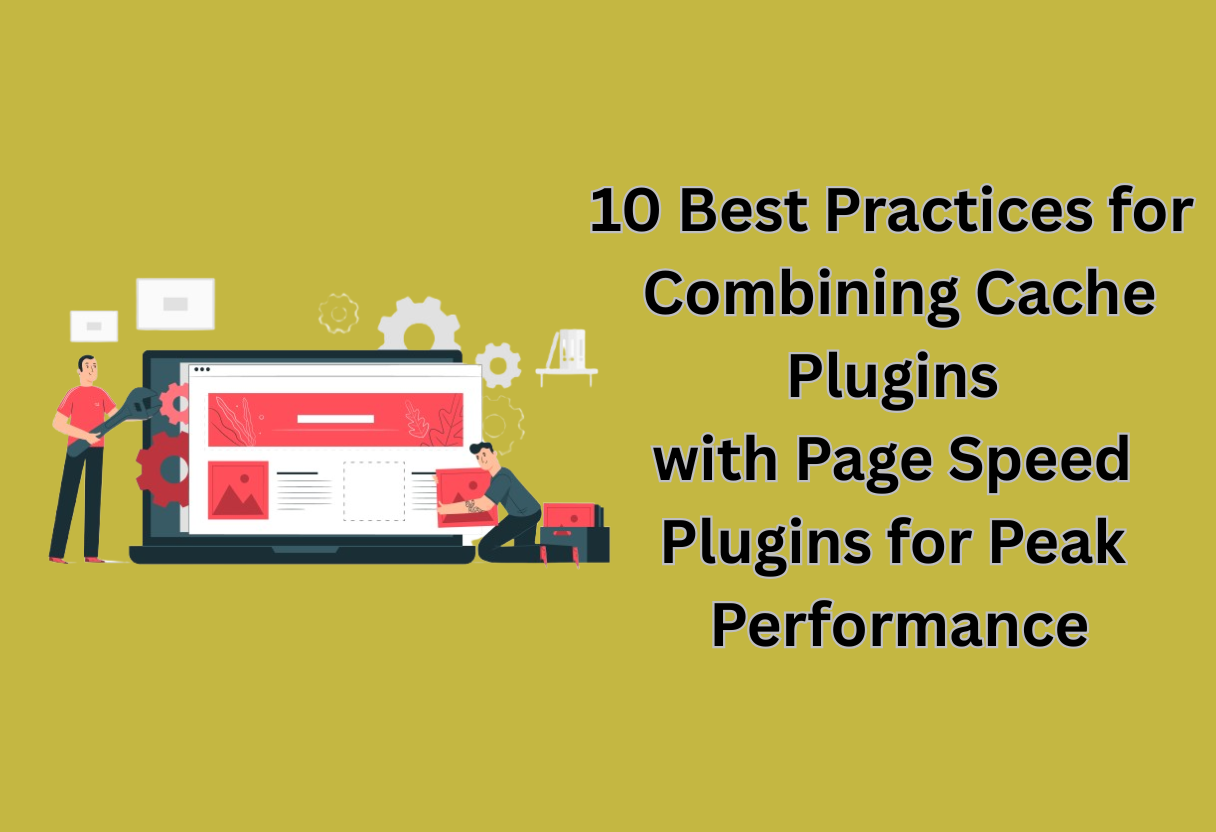Performance optimization is important for any website seeking to enhance user experience and improve search engine rankings. By effectively combining cache plugins with page speed plugins, you can significantly reduce load times and boost overall efficiency.
In this article, you’ll discover ten best practices that will guide you in seamlessly integrating these tools, ensuring your site runs at its best. Whether you’re a beginner or a seasoned developer, these strategies will help you achieve peak performance and keep your visitors coming back for more.
Choose Compatible Plugins
Your choice of cache and page speed plugins should prioritize compatibility. Using plugins that work harmoniously together is imperative to ensure optimal performance and avoid potential conflicts that could harm your website’s functionality.
Take the time to research and verify that the plugins you plan to use can effectively complement each other rather than clash.
Research Compatibility
Research compatibility between your chosen plugins by checking the official plugin documentation and support forums. Developers often provide compatibility information that highlights which plugins work best together.
You may also explore how other users have successfully integrated those plugins without issues. This step is pivotal in your quest for peak website performance.
Read User Reviews
Compatible plugins often come highly recommended in user reviews. Assessing feedback from others who have utilized the same combinations can provide valuable insights. You can discover potential issues or features you may not have considered.
Reviews are an excellent resource for determining how well plugins perform together in real-world scenarios, which can guide your final decisions.
Read through multiple reviews to get a comprehensive understanding of each plugin’s strengths and weaknesses when paired with others. Look for patterns in user experiences, especially concerning conflicts or performance boosts when using specific combinations.
Gathering this information will not only simplify your selection process but also enhance the likelihood of a smooth and efficient integration of your cache and page speed plugins.
Optimize Cache Settings
Assuming you want to achieve peak performance on your website, optimizing your cache settings is important. Properly configured cache settings enhance load times and user experience, ensuring that your content is served swiftly to your visitors. This section will guide you through adjusting caching levels and scheduling cache clearing for better efficiency.
Adjust Caching Levels
For optimal performance, you should fine-tune the caching levels in your cache plugin. Different levels of caching, such as page caching, object caching, and browser caching, can significantly impact load times. By testing and adjusting these levels, you can find a balance that maximizes speed while ensuring your site functions properly.
Schedule Cache Clearing
Levels of caching can become outdated over time, leading to performance issues. To combat this, establishing a schedule for cache clearing is an effective strategy. By setting specific intervals for clearing your cache, you ensure that your visitors always receive the most updated content without sacrificing loading times. This proactive approach helps maintain the ideal balance between performance and content freshness.
Cache clearing is particularly important for dynamic sites where content changes frequently. Regularly scheduled cache clearing can prevent the display of outdated information and improve user trust. You can set this schedule according to your publishing frequency and traffic patterns, allowing you to maintain high site performance while keeping content relevant and engaging for your audience.
Minify CSS and JS
Some web developers overlook the importance of minifying CSS and JavaScript files, which can significantly enhance your website’s loading speed. By eliminating unnecessary characters, spaces, and comments from your code, you can reduce file size and improve site performance, ultimately leading to a better user experience.
Combine files
You’ll want to consider combining your CSS and JavaScript files into fewer files to reduce HTTP requests. Fewer requests mean quicker load times, as each file takes time to be fetched by the browser. Make sure that your cache and page speed plugins support this feature to let you remove the redundancy in your site’s code.
Remove unused code
Any extraneous CSS and JavaScript can slow down your site, so eliminating unused code is a smart move. By doing so, you not only reduce the amount of data your users need to download, but you also make your site cleaner and easier to maintain.
This optimization can be achieved by identifying and eliminating styles and scripts that are not active on your pages. Tools like PurifyCSS and UnCSS can help you pinpoint unused styles, while code-splitting techniques can assist in loading only the necessary scripts. By streamlining your codebase, you enhance overall site performance, making it faster and more efficient for your visitors.
Enable Gzip Compression
All website owners should take advantage of Gzip compression to enhance their site’s performance. This process reduces the size of your files before they are sent from the server to the user’s browser, resulting in faster loading times. By enabling Gzip compression, you can significantly enhance the user experience and optimize your site’s efficiency.
Reduce File Sizes
Now that you’ve chosen Gzip compression, you’ll see a noticeable reduction in file sizes. This includes HTML, CSS, and JavaScript files, which are commonly larger and can slow down your load times. Smaller files not only make data transfer more efficient but also improve your site’s overall speed.
Improve Loading Times
To discover how to further enhance loading times, consider that every millisecond counts in providing a seamless experience for your visitors. Gzip compression works hand in hand with your cache and page speed plugins to ensure that content loads rapidly. When files are compressed, they occupy less bandwidth, which means your users can access your content without delay.
Plus, enabling Gzip compression can lead to a notable improvement in your site’s performance metrics. You’ll likely observe an increase in site speed scores on tools like Google PageSpeed Insights. As you combine Gzip with caching solutions, the delivery of your web pages becomes quicker, reinforcing user satisfaction and potentially boosting your rankings in search engine results.
Leverage Browser Caching
To enhance your website’s performance, leveraging browser caching is important. By storing certain elements of your site in a user’s browser, you can significantly reduce loading times on subsequent visits.
This means that returning visitors enjoy a smoother experience, as their browser can load cached files rather than downloading them again. Implementing effective caching strategies ensures your site remains fast and efficient for users, improving overall satisfaction and engagement.
Set Expiration Headers
You’ll want to set expiration headers for your cacheable resources. This will inform the browser how long it should store these files before checking for updates. By specifying appropriate expiration times, you prevent browsers from unnecessarily fetching static files on each visit, thereby speeding up page load times and improving performance.
Use Cache-Control Directives
To optimize your site’s caching capability, make use of cache-control directives. These settings help manage how browsers handle cached content, allowing you to specify whether files should be revalidated or can be reused without contacting the server.
By setting directives such as ‘public’, ‘private’, or ‘no-store,’ you can fine-tune your caching strategy. This means that your website can serve users faster while still delivering up-to-date content when necessary.
It is important to understand that not all resources require the same cache duration. You can assign different cache-control headers based on the type of content.
For example, images and stylesheets can often be cached for a longer period since they don’t change frequently, while HTML documents may need shorter durations to ensure that users see the latest updates. By carefully managing these directives, you enhance your site’s efficiency and performance.
Optimize Images
Many website owners overlook the importance of image optimization, yet it’s a critical factor in improving site speed and overall user experience. By taking the time to optimize images, you can significantly reduce loading times and enhance your website’s performance.
Compress Images
Now, when it comes to compressing images, using tools like JPEGmini or TinyPNG can make a significant difference. These tools reduce file size without sacrificing quality, allowing your web pages to load faster while still showcasing beautiful visuals that engage visitors.
Use Appropriate Formats
Clearly, selecting the right image format plays an important role in both quality and loading speed. Different formats, such as JPEG, PNG, and WebP, have unique advantages that can impact your site’s performance. For instance, JPEG is often ideal for photographs due to its balance between quality and file size, while PNG is better for images that require transparency.
You can also consider using WebP, which provides superior compression for both photographic and graphic images. By analyzing your images and choosing the most suitable format, you will enhance your website’s speed and improve its aesthetic appeal, ensuring a smooth experience for your users.
Defer JavaScript Loading
For optimal performance, it’s imperative to defer JavaScript loading, allowing your web pages to render quickly while still maintaining functionality. Defer loading means that JavaScript files are executed only after the main HTML content has been loaded and parsed, ensuring a smoother user experience and faster page speed.
Load JavaScript Asynchronously
There’s a significant advantage to loading JavaScript files asynchronously, as it enables the browser to continue rendering the page without waiting for the scripts to load completely. This approach prevents blocking, leading to a more streamlined loading process, which enhances overall performance.
Prioritize Critical Resources
You’ll want to ensure that critical resources, such as CSS and imperative scripts, are prioritized in the loading sequence. This ensures that the most important parts of your website display first, resulting in faster perceived loading times for users.
To effectively prioritize these critical resources, consider implementing techniques such as inlining critical CSS and deferring non-imperative JavaScript. This means loading only what is necessary for the initial rendering of your page, allowing users to interact with your content almost immediately. By strategically managing the loading order, you can vastly improve the overall user experience and maintain optimal performance across all devices.
Test Performance Regularly
Now that you have implemented your caching and page speed plugins, it’s important to regularly test the performance of your website. This ongoing testing will help you identify any issues that may arise and ensure that your site maintains optimal speed. Make it a habit to run performance tests every few weeks or after significant updates to keep your website running smoothly and efficiently.
Monitor Page Speed
Even small changes can impact your overall page speed. Utilizing tools like Google PageSpeed Insights or GTmetrix can help you analyze how quickly your website loads and pinpoint areas for improvement. Monitoring these metrics regularly enables you to stay on top of your site’s performance and make informed decisions about future optimizations.
Adjust Settings as Needed
While it’s important to set up your cache and page speed plugins initially, you should remain flexible and ready to adapt. As your site evolves or as new updates to your plugins roll out, you may need to revisit and adjust the settings to maintain optimal performance. Regular audits of your configurations will help ensure that you are getting the best speed possible.
Performance adjustments can include tweaking cache settings, modifying minification options, or even disabling certain features if they’re causing conflicts. By staying proactive about your settings and making adjustments based on test results, you ensure your website remains fast and user-friendly, which is vital in today’s competitive online landscape.
Avoid Plugin Conflicts
Keep your website’s performance optimal by avoiding conflicts between your cache and page speed plugins. This can be achieved with a few best practices.
Limit Number of Plugins
If you install too many plugins, the likelihood of conflicts increases. Aim to use only the important plugins necessary for your site’s functionality to keep performance strong and minimize issues.
Disable Unused Features
While it’s tempting to enable every feature offered by your plugins, doing so can lead to conflicts and inefficiencies. Review the settings of your cache and page speed plugins and disable any features that your site doesn’t require.
This not only reduces potential conflicts but also streamlines your site’s performance, making it faster and more efficient. By focusing on what you truly need, you create a streamlined environment where your plugins can work harmoniously.
Use a Content Delivery Network
After implementing cache and page speed plugins, consider enhancing your website’s performance by using a Content Delivery Network (CDN). A CDN stores cached versions of your content at multiple locations worldwide, delivering it to users from the closest server. This reduces latency, leading to quicker load times and better user experience.
Distribute Load Evenly
Load balancing is important for ensuring that no single server gets overwhelmed with traffic. By distributing requests across multiple servers, you can enhance your website’s reliability and response times. This prevents bottlenecks, especially during high traffic periods, allowing your site to operate smoothly regardless of demand.
Speed Up Global Access
One of the standout benefits of using a CDN is its ability to speed up global access to your website. This is especially important if your audience spans different geographical locations. With servers strategically placed around the world, users can access your site from a nearby server, significantly reducing load times regardless of where they are located.
Delivery times improve as the distance data travels decreases, which means users experience faster page loads, lower bounce rates, and greater user satisfaction. Furthermore, this efficient distribution allows your content to be served even during peak times, ensuring that global visitors enjoy a seamless experience on your site.
Conclusion
To wrap up, effectively combining cache plugins with page speed plugins can significantly enhance your website’s performance. By implementing the best practices outlined, you can optimize loading times, reduce server strain, and ultimately provide a smoother experience for your users.
Always test your configurations, monitor performance, and adjust settings as needed to achieve the ideal balance. With these strategies, you’ll be well on your way to achieving peak performance for your online presence.