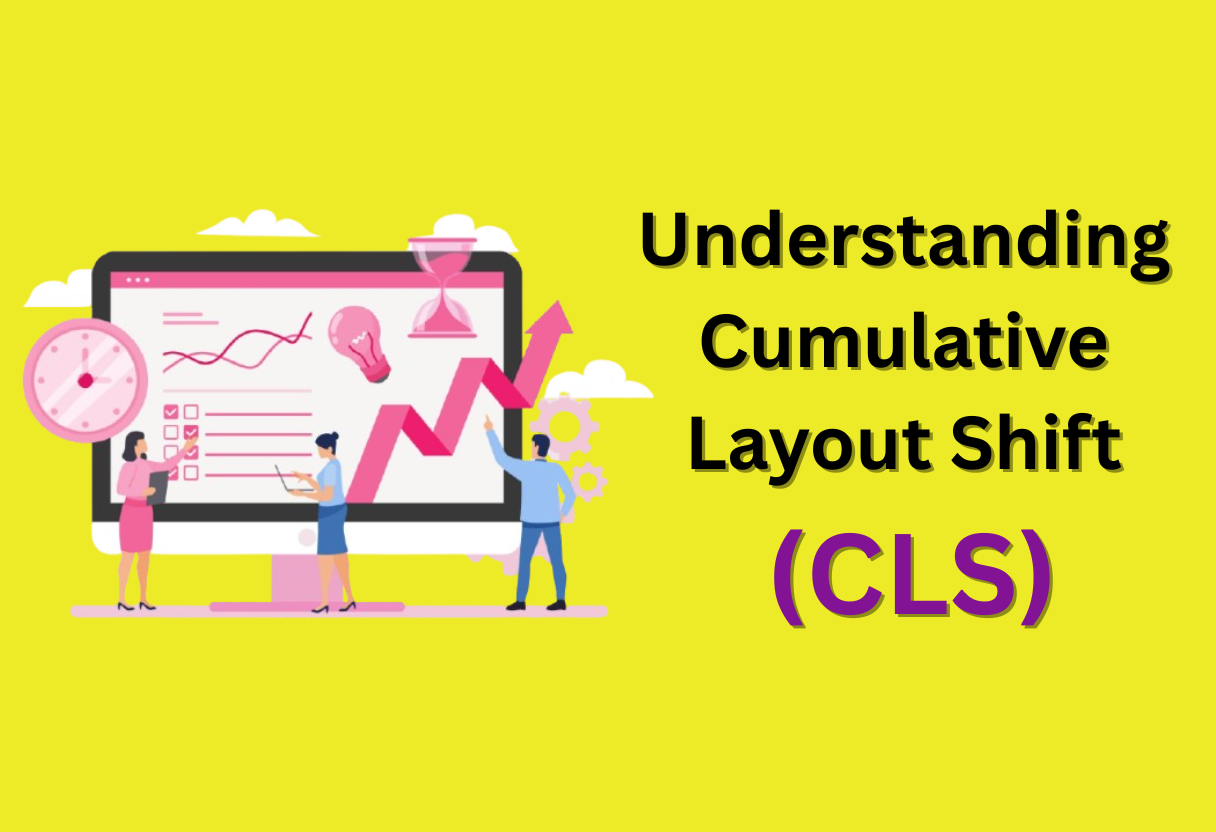You need to be aware of Cumulative Layout Shift (CLS) if you want to enhance your website’s user experience and overall performance. CLS measures the visual stability of your webpage, reflecting how often users encounter unexpected layout changes during their visit. Understanding what causes these shifts and how to address them can significantly improve your site’s usability and keep your visitors engaged. In this post, we will explore the common factors contributing to CLS and provide practical solutions to optimize your page’s layout for a smoother experience.
Understanding Cumulative Layout Shift (CLS)
While you navigate the landscape of web performance, understanding Cumulative Layout Shift (CLS) becomes imperative for creating a stable and user-friendly experience. CLS measures the visual stability of your web pages, quantifying how much content shifts during page load. Ensuring a low CLS score is vital for maintaining a seamless user experience as it reflects the unpredictability of content placements during loading.
Definition of CLS
Against this backdrop, CLS is defined as a metric that quantifies unexpected layout shifts on a webpage. This happens when elements on the page move around while it is loading, disrupting the user’s experience and making it harder for them to interact with content smoothly.
Importance of CLS in User Experience
Before diving deeper, you’ll want to understand why CLS matters to user experience. A high CLS score can lead to frustrate users as they may accidentally click on buttons or links they didn’t intend to, leading to a drop in engagement and satisfaction with your site.
In fact, user experience is heavily influenced by the stability of your webpage during loading. Studies show that users are more likely to abandon sites with high CLS scores, as unexpected shifts can create confusion and frustration. Enhancing your CLS score not only helps retain users but also contributes to higher conversion rates and overall site success.
CLS Measurement and Metrics
At its core, measuring CLS involves tracking layout shifts as your page loads. The CLS score ranges from 0 to 1, with a score of 0.1 or lower considered optimal, indicating minimal layout shifts and a stable experience for users.
Plus, to effectively measure and interpret CLS, you can utilize tools like Google’s Lighthouse and PageSpeed Insights, which provide detailed metrics and insights into your site’s layout shifts. This data allows you to identify specific elements causing instability, enabling you to implement fixes strategically and enhance the overall user experience on your site.
Causes of Cumulative Layout Shift
Assuming you are looking to enhance your website’s performance, understanding the causes of Cumulative Layout Shift (CLS) is vital. Various elements contribute to shifts in your layout as content loads, impacting user experience. By identifying these causes, you can implement effective solutions to improve stability during loading.
Images and Videos without Explicit Dimensions
Videos and images that lack defined dimensions can wreak havoc on your layout. When these media files load without specified sizes, they can cause significant shifts in surrounding content, leading to a frustrating experience for users as they navigate your page.
Fonts Loading After Page Render
Beside graphics, the timing of font loading can significantly affect CLS. When fonts take time to load after the rest of the page has rendered, you may notice text shifting as the styles are applied. This leads to a disjointed visual experience for users.
It is imperative to utilize font-display settings such as “swap” or “fallback” to mitigate this issue. By doing so, text is displayed with a temporary system font while your web fonts load. This approach minimizes shifts and provides a smoother experience during the transition.
Ads and Embeds that Shift Content
Loading ads and embedded elements that are not properly sized can contribute significantly to CLS. As these components load dynamically, they can push down the content around them, fracturing the layout and potentially leading to user frustration.
Another important factor to consider is reserving space for ads or embeds in your layout. By allocating fixed dimensions and ensuring placeholders are part of your design, you can prevent content from moving unexpectedly as ads load, maintaining a consistent user experience.
Dynamic Content Insertion
Beside these, dynamic content insertion is another common cause of layout shifts. When content is added to your page dynamically, such as through user interactions or API calls, it can lead to abrupt shifts in the layout, disrupting the flow of the user experience.
Even the use of JavaScript can exacerbate this issue. To combat it, ensure that any dynamic content has reserved space in the layout beforehand or employs loading indicators that minimize shifts, helping maintain a seamless experience as new content loads.
Incorrectly Sized Elements
Sized elements that do not match the space they occupy can create significant layout shifts. When elements such as buttons or containers load with incorrect dimensions, they can cause surrounding content to move unexpectedly.
Render your elements with explicit sizing to avoid this problem. By carefully defining your CSS properties, you ensure your elements maintain their positions during loading. This practice helps achieve a more stable layout as users interact with your page.
Diagnosing CLS Issues
Your ability to effectively diagnose CLS issues is crucial for enhancing your page performance. By pinpointing the causes of layout shifts, you can make informed improvements to your website for a smoother user experience.
Using Web Vitals Tool
Above all tools, the Web Vitals Tool stands out for its simplicity and effectiveness. This tool helps you measure and track your CLS scores directly in your web browser, offering insights into what might be causing unexpected shifts.
Google PageSpeed Insights Analysis
Around every corner of your site lies data that can help improve performance. Google PageSpeed Insights evaluates your URLs for key performance metrics, including CLS, offering recommendations tailored to your specific issues.
The analysis from PageSpeed Insights highlights the elements contributing to layout shifts and provides actionable suggestions. By following these recommendations, you can significantly reduce CLS and enhance the overall user experience on your site.
Lighthouse Audit for CLS Detection
Below your web pages, Lighthouse performs a thorough audit to assess various performance metrics, including CLS. Using this tool empowers you to pinpoint issues that might be affecting layout stability on your site.
Hence, a Lighthouse audit not only identifies the sources of your CLS issues but also outlines specific solutions to rectify them. This comprehensive evaluation helps you prioritize changes that will have the most impact on your page performance.
Browser Developer Tools for Real-time Monitoring
Across your web pages, Browser Developer Tools can assist in real-time monitoring of CLS during your development and testing phases. This gives you immediate feedback on how changes influence layout stability.
Understanding how to leverage Browser Developer Tools allows you to simulate various scenarios that may cause layout shifts. By observing element behavior during content loading, you can proactively address issues before they reach live users, ensuring a consistently smooth experience.
Fixing Cumulative Layout Shift
For optimizing your page performance, addressing Cumulative Layout Shift (CLS) involves implementing various strategies that enhance stability while content loads. These techniques can help you create a more pleasant browsing experience for users and improve your overall website ranking.
Setting Explicit Dimensions for Media
Media elements like images and videos should have explicit width and height attributes in your HTML or CSS. This allows the browser to allocate the proper amount of space for these resources before they load, which helps prevent unexpected shifts in your layout as images or videos appear.
Using Font Display Strategies
The way fonts load on your website can influence CLS significantly. Implementing font display strategies, such as ‘font-display: swap’, allows text to display using a fallback font until the custom font fully loads. This minimizes layout shifts that occur when fonts switch suddenly during loading.
Cumulative layout shifts from font loading can disrupt the user experience, particularly on content-heavy pages. By applying font display strategies, you mitigate the risk of content moving unexpectedly, ensuring that visitors can read your content smoothly while your chosen fonts load in the background.
Managing Ads Responsively
On many websites, ads are a significant contributor to layout shifts. To manage CLS effectively, make sure that ad slots are predefined and that you set their dimensions explicitly. This practice minimizes sudden layout changes when ads are served, leading to a more stable user experience.
Dimensions should be calculated based on the type of ads you’re using as well as responsive design principles. By reserving space in your layout prior to the ads loading, you can prevent them from intruding on the page’s flow and maintain a clean, predictable layout even in dynamic environments.
Avoiding Layout Thrashing
Setting up your scripts and style elements properly can help you avoid layout thrashing, a situation where the browser continuously recalculates the layout. This occurs when multiple DOM manipulations happen in rapid succession, leading to performance issues and potential CLS.
Managing how you manipulate the DOM can have a significant impact on performance. By batching your DOM changes and minimizing layout recalculations, you effectively enhance loading performance and reduce instances of layout shifts in your web pages, creating a seamless experience for your visitors.
Implementing Placeholders for Dynamic Content
Strategies that involve adding placeholders for dynamic content, such as loading spinners or skeleton screens, are effective in managing user expectations during content loading. This approach helps in stabilizing your layout by reserving space for content that is yet to load.
Dynamic content often leads to unexpected shifts as it loads asynchronously. Implementing placeholders correctly provides visual continuity, allowing users to maintain their focus without distraction. It’s a smart way to keep your layout intact while ensuring that users can engage with the content effectively as it appears.
Best Practices for Optimizing Page Layout
Keep your site’s layout organized by prioritizing the content hierarchy. You should position the most important content prominently to guide users seamlessly through your pages. This strategic placement not only enhances user experience but also reduces potential layout shifts that can occur when elements load in unexpectedly.
Prioritize Content Hierarchy
About optimizing your page layout starts with understanding the weight of your content. Design your layout such that key info captures attention first, allowing users to navigate your site naturally. This approach decreases the likelihood of elements moving around after the initial load, stabilizing user interactions.
Minimize DOM Size for Efficient Rendering
One effective way to improve page performance is to minimize your Document Object Model (DOM) size. A smaller DOM helps browsers render pages more quickly, directly impacting your site’s speed and user experience. This means that by trimming unnecessary elements, you can enhance the loading time and stability of your site.
Page load times improve significantly when you keep your DOM lean. Focus on imperative elements and remove any that are redundant or not crucial for the initial user experience. This can lead to fewer layout shifts and better overall performance metrics, allowing your site to respond faster to user interactions.
Testing with Real User Monitoring
About implementing real user monitoring (RUM) can provide valuable insights into how your page performs with actual users. By capturing data from real visits, you can identify layout shifts that may not be evident through typical testing methods. This approach gives you a clearer picture of user experience across different situations and devices.
Another strategy to enhance your understanding of user experience is to analyze the RUM data consistently. This allows you to spot anomalies and areas that may require optimization, enabling you to address any issues surrounding layout shifts effectively. The insights gained can directly inform your design improvements, leading to a more stable and user-friendly website.
Continuous Performance Monitoring Strategies
For long-term success, establish continuous performance monitoring strategies that keep track of your site’s layout stability over time. Set up alerts for any variations in CLS metrics to address issues quickly before they affect your users’ experience. Regular monitoring ensures that your website maintains optimal performance as you update or add new content.
And by integrating performance monitoring tools into your web development workflow, you create a proactive approach to optimizing your site’s layout. This ongoing attention to performance enables you to uphold high standards in user experience, mitigating potential layout shifts that could frustrate your audience and impact your site’s effectiveness.
Tools and Resources for Optimizing CLS
Many developers and website owners are looking for effective strategies to improve their site’s performance metrics, including Cumulative Layout Shift (CLS). This section will provide you with various tools and resources that will aid in your efforts to achieve better page stability and enhance user experience.
Recommended Web Performance Tools
Tools like Google PageSpeed Insights, Lighthouse, and WebPageTest are invaluable for identifying CLS issues on your website. They offer insights into layout shifts and suggest specific fixes, enabling you to monitor your progress and maintain a visually stable environment for your users.
Guides and Tutorials for Developers
About optimizing CLS, you have access to numerous guides and tutorials tailored for developers. These resources break down the complex aspects of web performance, offering step-by-step instructions to help you implement effective strategies in your projects.
But it’s crucial to choose guides that are current and relevant to the frameworks you are using. Many online platforms, such as MDN Web Docs and Smashing Magazine, provide in-depth articles and case studies that can deepen your understanding and enhance your skills in addressing CLS effectively.
Community Resources for Ongoing Learning
Above all, engaging with community resources can significantly enrich your learning experience. Platforms like Stack Overflow, GitHub, and various web developer forums allow you to connect with fellow developers who share your focus on optimizing page performance, including tackling CLS issues.
Even participating in online challenges, webinars, and meetups can keep you updated on the latest trends and techniques in web performance optimization. By actively engaging with the community, you can continue to refine your skills and find innovative solutions to common layout shift problems.
Summing up
With these considerations, you can effectively understand and improve your website’s Cumulative Layout Shift (CLS). By identifying the causes of layout shifts—such as image loading, font rendering, and unexpected content changes—you can implement fixes like defining size attributes for media and using proper CSS rules. Addressing these factors will enhance your page performance, leading to a better user experience and potentially improved search rankings. Stay proactive in monitoring and adjusting your website to maintain optimal CLS levels.