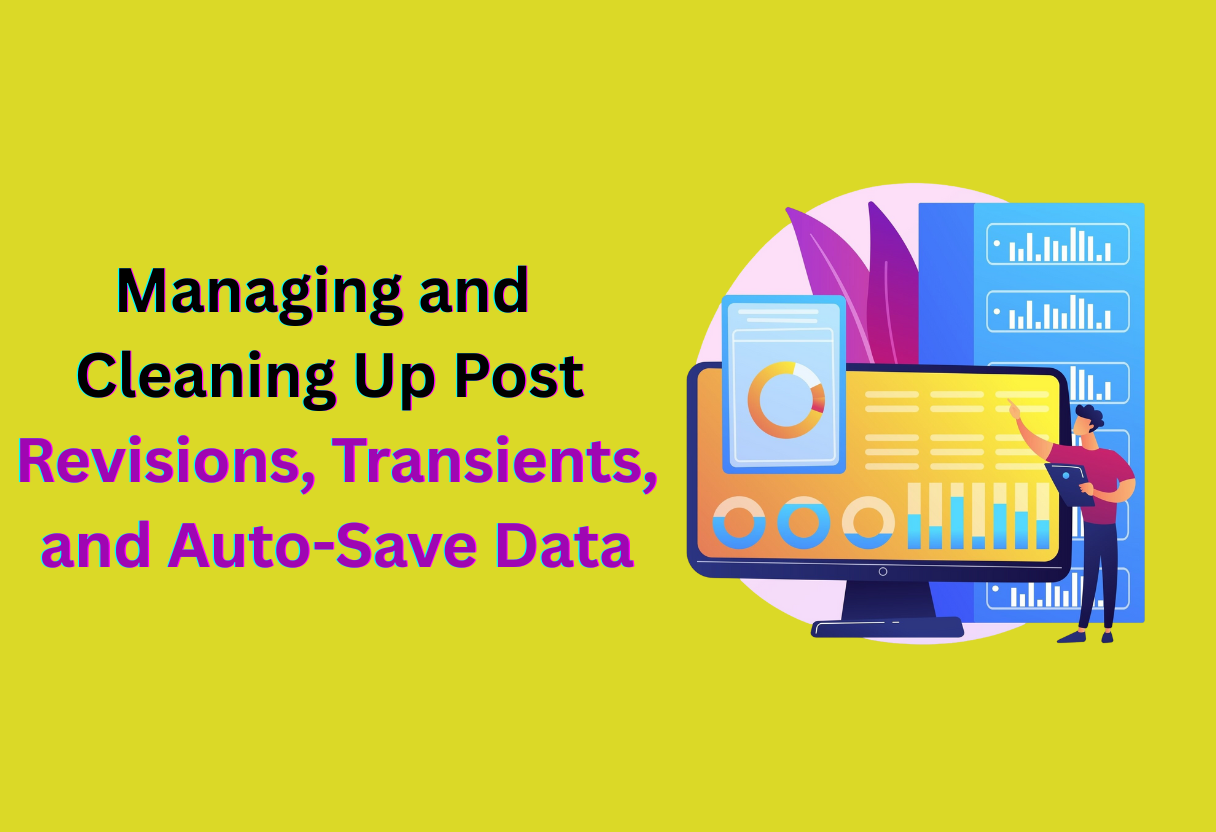There’s a wealth of data generated during your content creation process that, if left unchecked, can bloat your WordPress database and impact performance. Effectively managing and cleaning up post revisions, transients, and auto-save data is imperative for maintaining a streamlined website. In this blog post, you will learn practical strategies and tools to help you optimize your database, improve site speed, and ensure efficient data storage. Let’s examine into how you can take control of these elements for a cleaner, more performant site.
Understanding Post Revisions
To manage your WordPress content effectively, it’s necessary to understand post revisions.
What are Post Revisions?
Around every time you save or update a post or page in WordPress, the system creates a back-up version known as a post revision. These revisions allow you to track the changes made, providing a comprehensive history of your content’s evolution. This feature enables you to revert to previous versions when necessary, ensuring you don’t lose valuable information during the drafting process.
Importance of Post Revisions in WordPress
Before you underestimate the utility of post revisions, consider how they enhance your content management experience. They allow you to evaluate past edits and restore sections that may have been inadvertently deleted or modified. This functionality can be particularly helpful during collaborative writing, where multiple contributors may alter the content.
Consequently, having access to a timeline of your content changes empowers you to make informed decisions about your posts. Post revisions promote a safety net for your content, ensuring that you can always revert to a previous version if the current draft doesn’t meet your expectations or requirements. The capacity to compare revisions also aids in identifying the best version of your work.
Benefits and Drawbacks of Post Revisions
What you should consider are the benefits and drawbacks of using post revisions. On one hand, they provide an excellent means of maintaining content integrity and allowing for easy restoration of past drafts. However, the accumulation of numerous revisions can bloat your database over time, potentially leading to performance issues and slow loading times for your site.
Further, while the ability to revert to previous versions can be advantageous, it’s important to strike a balance. Regularly managing and cleaning up unwanted revisions is necessary to optimize your database and maintain your website’s performance. You want to harness the benefits of post revisions while minimizing their drawbacks efficiently.
The Role of Transients in WordPress
Clearly, understanding how transients function in WordPress can greatly enhance your site’s performance and management. Transients serve as temporary storage solutions for data, allowing you to cache information that may change frequently. This mechanism enables you to improve your website’s efficiency by reducing the number of times queries are made to the database.
Definition and Purpose of Transients
About transients, they are intended to store brief data in a way that optimizes your website’s operation. By utilizing transients, you can reduce the load on your server and provide a smoother user experience by serving cached data rather than fetching it from the database repeatedly.
How Transients Improve Performance
Definition of transients in an operational context highlights their role in speeding up page load times and enhancing overall site responsiveness. When you store certain data using transients, your site utilizes less resources, which ultimately leads to faster responses for your users. This is particularly beneficial for high-traffic sites where database queries could bottleneck performance.
Indeed, integrating transients into your WordPress site can significantly enhance speed and reduce resource consumption. When you cache data effectively, you allow users to access the information they seek without enduring long wait times. This way, you not only improve the user experience but also lessen the strain on your server, leading to a more efficient website overall.
Common Misconceptions about Transients
Against popular belief, using transients does not complicate your site management. Instead, it simplifies how your data is accessed and utilized, allowing WordPress to automatically handle expiration and cleanup. This means you don’t have to worry about manually purging outdated data as long as transients are set up correctly.
Transients are often misunderstood as being unreliable or difficult to manage. However, when used properly, they can be an effective way to streamline performance. By adhering to proper caching practices and understanding the transient lifespan, you can leverage this feature to enhance your site, all without adding overhead or complexity to your management processes.
Auto-Save Functionality
All WordPress users benefit from the auto-save functionality, which automatically saves your post or page every 60 seconds while you’re editing. This feature ensures that you don’t lose your progress due to unexpected interruptions, like browser crashes or power outages. The auto-save data is stored as a revision, allowing you to recover your article without manual intervention.
Overview of Auto-Save Features in WordPress
WordPress incorporates a built-in auto-save feature that periodically saves your drafts. This functionality operates silently in the background, capturing changes as you make them. In addition to protecting your work from unforeseen crises, it keeps a record of your revisions, allowing you to revert to an earlier version if needed.
Benefits of Auto-Save for Content Creators
WordPress enhances your writing experience by integrating auto-save technology, which offers peace of mind as you craft your content. This feature reduces anxiety about losing your work while allowing for more fluid and creative writing processes.
At times, having the auto-save ability can encourage you to experiment with your ideas without fear of losing them. You can explore different writing styles, rephrase sections, or even take breaks while knowing that your progress is constantly being saved. This makes the writing process less daunting and more enjoyable, enabling you to focus on producing high-quality content.
Potential Issues with Auto-Save Data
To ensure a smooth content creation experience, it’s important to be aware of potential issues that can arise from the auto-save feature. While generally useful, auto-saves can occasionally create multiple revisions that clutter your database, negatively impacting performance.
Also, if you lose your internet connection or close the browser unexpectedly, you might encounter issues with recovering the most recent auto-save. It’s imperative to regularly check your revisions and manage them effectively to avoid database bloat while still benefitting from the convenient auto-save functionality. Keeping a balance between protection and performance can enhance your content management experience.
Identifying Post Revisions and Transients
Unlike many other content management systems, WordPress keeps track of every change you make to your posts and pages by creating revisions. In addition, it also uses transients to temporarily store data for performance optimization. Knowing how to identify both can help you manage your database more efficiently, ensuring your site runs smoothly and performs optimally.
Tools for Viewing Revisions and Transients
An effective way to view post revisions and transients is by using plugins designed for database management. These tools provide a user-friendly interface that can display all post revisions and transients, allowing you to easily track what exists and when it was created. Options like WP-Optimize or Revision Control are excellent choices that help simplify this process.
How to Identify Unused or Excessive Revisions
Identifying revisions you don’t need is necessary for maintaining a clean database. Start by checking how many revisions exist for each post or page. You can do this through your dashboard or by using specific plugins that highlight unnecessary duplicates. Additionally, if you find that certain posts have excessive revisions, that’s a sign you may want to limit their creation in the future.
Tools such as WP-Sweep and Revision Control can assist you in tracking and managing excessive revisions. By using these plugins, you can efficiently delete unnecessary revisions and set limitations on future revisions, keeping your database streamlined. Regularly monitoring your revisions will help in enhancing your site’s performance over time.
Recognizing Problematic Transients
Problematic transients can slow down your site, as they often accumulate and remain in the database long after they are no longer needed. Identifying these transients is vital to ensure your site runs efficiently. Look for expired or orphaned transients that may be taking up space without serving any purpose.
Viewing inactive or expired transients can be managed through plugins like Transients Manager. These tools allow you to see a list of all transients stored in your database, including their expiration times. Regularly cleaning up these entries will help maintain optimal loading times and improve your site’s overall performance.
Cleaning Up Post Revisions
After creating and editing posts in WordPress, your database is likely filled with numerous post revisions. These can accumulate and take up valuable storage space, potentially slowing down your site. To ensure optimal performance, it’s necessary to clean up these revisions and keep your database efficient.
Manual Cleanup Techniques
Beside utilizing plugins, you can manually clean up post revisions by accessing your database through phpMyAdmin. You can run specific SQL queries to delete old revisions, or you can adjust your wp-config.php file to limit the number of revisions saved for each post. This gives you direct control over what gets retained.
Using Plugins for Efficient Management
Among the various tools available, plugins simplify the process of managing post revisions. They allow you to delete unnecessary revisions and even set automatic cleanups. This saves you time and effort, ensuring your database remains optimized without manual intervention.
Also, well-known plugins like WP-Optimize and Revision Control give you additional features beyond just deletion. They provide insights into your database structure and allow you to customize settings concerning post revisions, ensuring that you’re not only cleaning up but also preventing future bloat.
Establishing a Regular Maintenance Schedule
Below your WordPress maintenance should include a regular schedule for cleaning post revisions. Setting aside time monthly, or even quarterly, to review and clean up your settings can significantly enhance the longevity and performance of your site.
And by creating a routine for managing post revisions, you ensure that you are consistently maintaining a healthy database. This not only improves performance but also keeps your workflow efficient, allowing you to focus on creating content rather than managing clutter.
Managing Transients Effectively
For efficient management of your WordPress site, you need to handle transients wisely. Transients are temporary options that are stored in the database, helping to cache data for improved performance. However, they can clutter your database over time if not managed properly.
Manual Deletion of Expired Transients
Transients can accumulate and become outdated, leading to unnecessary database bloat. You can manually delete expired transients by accessing your WordPress database through a tool like phpMyAdmin. Execute a simple SQL query to remove those that have surpassed their expiration time, making more room for important data. This will help maintain your site’s performance and ensure a cleaner database.
Utilizing Tools for Automatic Cleanup
Below are various plugins available that help automate the removal of expired transients, thus easing your workload. These tools efficiently handle the cleanup process, ensuring your database stays lean without requiring constant manual intervention. Options like WP-Optimize or Transients Manager can be configured to run regular cleaning routines, further enhancing site performance.
Considering the automated solutions available allows you to focus on creating quality content rather than database maintenance. Regularly scheduled cleanups can prevent transients from piling up, thereby optimizing your website’s speed and efficiency. Look for plugins that allow customizing the frequency and specify conditions under which cleanup occurs for best results.
Best Practices for Transient Management
Tools such as scheduled cleanup plugins can help streamline your transient management efforts. Incorporating these into your workflow can simplify the maintenance of your WordPress site significantly, helping you avoid potential pitfalls associated with database clutter. Setting up these tools correctly can contribute to long-term site health.
In addition to using plugins, staying informed about transients and their usage within your site can enhance your management strategy. Regularly review which transients are in use, and assess whether they are necessary. This proactive approach will enable you to keep control over your data storage and ensure that your site performs optimally at all times.
Final Words
Considering all points, effectively managing and cleaning up post revisions, transients, and auto-save data is vital for optimizing your website’s performance. By regularly reviewing and eliminating unnecessary data, you can improve your site’s speed and user experience. Implementing plugins or manual methods will help you maintain a clutter-free database, ensuring that your website runs smoothly. Stay proactive in your site’s maintenance, and you’ll reap the benefits of a more efficient and responsive platform, ultimately enhancing your visitors’ experience.