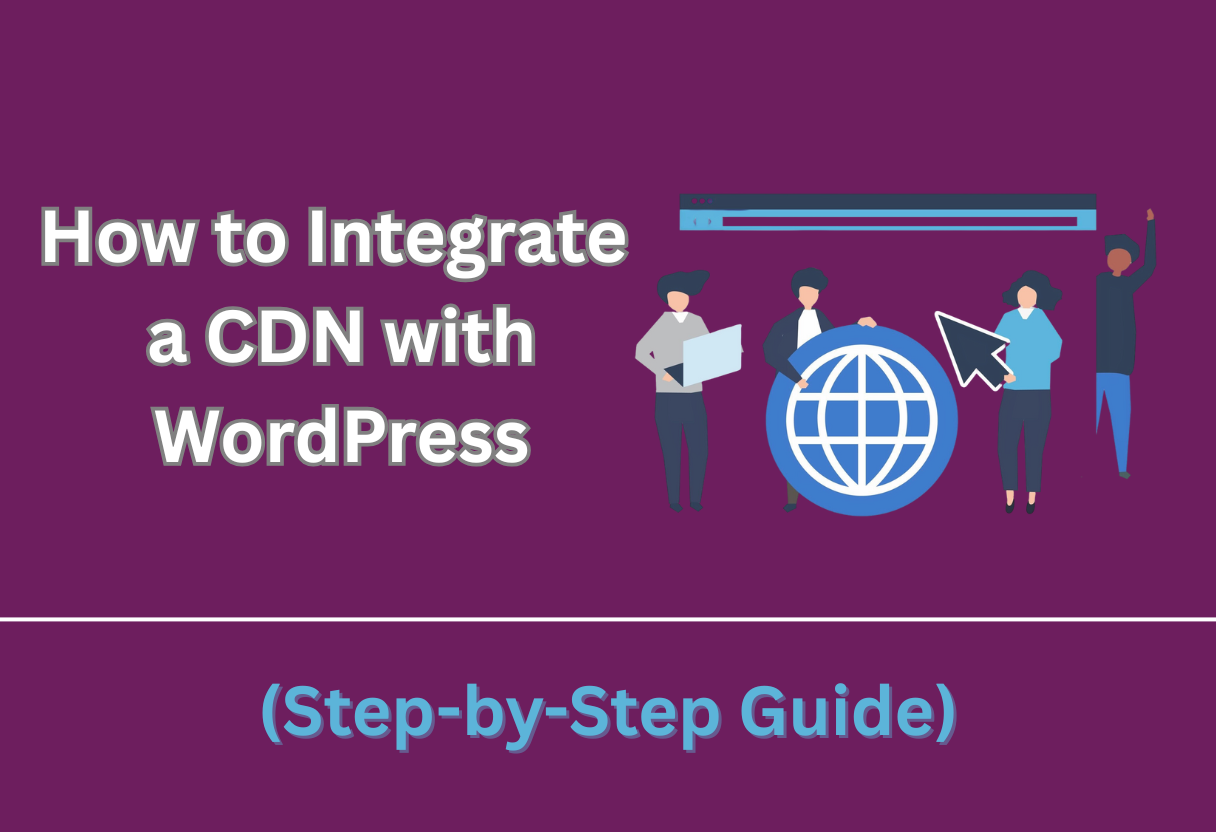Integration of a Content Delivery Network (CDN) with your WordPress site can significantly enhance its performance, speed, and overall user experience. By distributing your website’s content across multiple servers worldwide, you reduce loading times and improve reliability for visitors, regardless of their location. In this step-by-step guide, you’ll learn how to seamlessly set up a CDN for your WordPress site, ensuring that your content is delivered efficiently and effectively. Let’s explore the process and optimize your website’s delivery.
Understanding CDN Basics
The integration of a Content Delivery Network (CDN) with your WordPress site can significantly enhance its performance and user experience.
What is a CDN?
One of the primary functions of a CDN is to distribute your website’s content across multiple servers located around the globe. This means that when a user visits your site, they access it from the closest server, resulting in quicker load times and a better overall experience.
Benefits of Using a CDN with WordPress
Clearly, using a CDN with WordPress offers numerous advantages that can directly impact your site’s efficiency and reach. By caching static files and reducing server load, a CDN ensures that your website remains responsive, even during high traffic periods.
A CDN not only accelerates content delivery but also enhances security by providing DDoS protection and SSL support. By distributing content globally, it helps you serve international audiences more effectively and can lead to improved SEO performance due to faster load times.
How CDNs Work in Relation to WordPress
You might wonder how CDNs work specifically with WordPress sites. When you incorporate a CDN, it stores copies of your static files, such as images, CSS, and JavaScript, on its servers. As visitors access your site, they receive these resources from the nearest CDN server, ensuring rapid content delivery.
To further understand this process, think about how your WordPress website communicates with the CDN. When a visitor requests your page, the CDN delivers files rapidly, reducing the load on your web server. Consequently, your site operates more efficiently, providing a smoother experience for your users.
Evaluating CDN Options
There’s a wide array of CDN options available, and choosing the right one is important for optimizing your WordPress site. Understanding the different features and capabilities can help you make an informed decision.
Factors to Consider When Choosing a CDN
An effective CDN can enhance your website’s performance, but there are several factors you should consider before making a choice:
- Geographical reach and server locations
- Pricing and available plans
- Performance metrics like latency and uptime
- Ease of integration with WordPress
- Security features
Any choice should align with your website’s specific needs and goals.
Popular CDN Providers for WordPress
Assuming you’re considering various CDN options, several popular providers are tailored for WordPress users. Each has unique features that cater to different websites’ needs.
Plus, services like Cloudflare, KeyCDN, and StackPath offer easy integration with WordPress, making the setup process straightforward. These providers often come with additional features like DDoS protection and enhanced security measures to ensure your site runs seamlessly.
Comparing Pricing Plans and Features
With so many options, it’s important to compare CDN pricing plans and features to find the best fit for your budget and requirements.
| Provider | Starting Price |
|---|---|
| Cloudflare | Free (Pro starts at $20/month) |
| KeyCDN | $0.04/GB |
| StackPath | $10/month |
Factors to weigh include bandwidth limits, available features, and customer support when assessing different pricing plans.
Moreover, reviewing these elements can help you identify which CDN offers the best value for your needs, ensuring you get the most out of your chosen service. Always keep your website’s specific requirements in mind as you evaluate your options.
Preparing Your WordPress Site for CDN Integration
Now, before integrating a Content Delivery Network (CDN) with your WordPress site, it’s important to prepare adequately. This preparation ensures a smooth transition and optimal performance once the integration is complete.
Backup Your WordPress Site
For peace of mind, you should back up your WordPress site. This step protects your content and settings, allowing you to quickly revert to a previous state should anything go awry during the CDN integration process.
Check Your Current Performance Metrics
Now is the perfect time to assess your website’s current performance metrics. Tracking these metrics before implementing a CDN will provide a clear comparison of loading speeds and overall site performance post-integration.
It’s beneficial to use tools like Google PageSpeed Insights or GTmetrix to gather insights about your site’s loading times, page sizes, and other key performance indicators. Having this baseline data will help you gauge the effectiveness of the CDN once it’s implemented.
Identify Which Content to Serve via CDN
There’s a variety of content on your WordPress site that can significantly benefit from CDN integration. Identifying which elements—such as images, videos, CSS, and JavaScript files—need to be served via the CDN is a vital step in optimizing your website’s performance.
Plus, focusing on static assets like images and scripts can drastically reduce the load on your server, speeding up your site for users. Prioritize the content that consumes the most bandwidth or has the greatest impact on load times, as these are the assets that will benefit the most from CDN caching.
Step-by-Step Guide to Integrate CDN with WordPress
To effectively integrate a Content Delivery Network (CDN) with your WordPress site, you can follow this simple step-by-step guide. Each step is crucial for ensuring that your website runs smoothly and efficiently while benefiting from the speed enhancements a CDN provides.
| Step | Description |
| 1 | Sign up for a CDN service |
| 2 | Configure your CDN settings |
| 3 | Integrate CDN with your WordPress site |
Signing Up for a CDN Service
Assuming you have determined which CDN provider meets your needs, start by signing up for their service. Look for a plan that aligns with your website’s traffic and storage requirements. The registration process is typically straightforward, requiring you to provide crucial details and payment information.
Configuring Your CDN Settings
For configuration, access your CDN provider’s dashboard where you will customize various settings. These settings often include file types to cache, origin server details, and security options. Make sure to input your WordPress site’s URL accurately to establish a proper connection.
Signing in to your CDN dashboard allows you to further refine the settings. You can specify caching rules, enable HTTPS, configure custom domain settings, and integrate with analytics to monitor performance. Tailoring these configurations ensures optimal compatibility and performance that aligns with your site’s specific needs.
Integrating CDN with Your WordPress Site
Clearly, connecting the CDN to your WordPress site involves integrating it through plugins or manual adjustments. WordPress has various plugins, such as W3 Total Cache or WP Super Cache, that simplify the integration process, allowing you to link your site with the CDN effortlessly.
Your selected plugin will guide you through inputting the necessary CDN URL and adjusting caching settings. Once everything is set up, you’ll want to test your site to verify that the CDN is functioning correctly. Look for improvements in load times and, if necessary, tweak your configurations to further optimize performance.
Testing Your CDN Integration
After integrating a CDN with your WordPress site, it’s crucial to test its effectiveness to ensure optimal performance. This step will help you identify any potential issues and verify that your content is being delivered efficiently to users around the world. By testing your CDN integration, you can make informed decisions on any necessary adjustments for improved site speed and user experience.
Tools for Testing CDN Performance
To assess your CDN’s impact, you can use various performance testing tools such as GTmetrix, Pingdom, or WebPageTest. These tools provide insights into load times, cache effectiveness, and overall site performance. By analyzing the results, you can gauge how well your CDN is performing and identify areas that may require optimization.
Monitoring Site Speed and User Experience
Integration of a CDN should enhance your website’s loading speed, which directly influences user experience. You can utilize tools that monitor site speed and user interaction metrics to ensure that visitors are receiving content seamlessly. Regularly reviewing these metrics will help you track improvements and make data-driven decisions to enhance user engagement.
Speed is of the essence when it comes to online presence, and a CDN plays a significant role in reducing latency and improving load times. By monitoring key performance indicators, such as Time to First Byte (TTFB) and overall page load speed, you ensure that users experience a fluid navigation process. Implementing regular checks will help you maintain that quality experience your audience expects.
Evaluating Content Delivery using CDN
To evaluate the efficiency of content delivery through your CDN, you should conduct tests that identify how quickly and reliably your content is served to users. Analyzing response headers and download times can reveal whether your CDN is correctly caching and delivering assets.
Performance metrics play a vital role in assessing content delivery effectiveness. By examining HTTP response codes and load times, you can determine if geographic locations are impacting delivery speed. Continuous evaluation will allow you to adjust configurations, helping your CDN provide the best experience for your users, regardless of their location.
Troubleshooting Common CDN Issues
Once again, integrating a CDN with WordPress can greatly enhance your site’s performance, but it can also lead to certain challenges. Understanding how to troubleshoot common issues will ensure that you maintain a seamless experience for your users.
FAQs About CDN Integration
There’s a lot of uncertainty when it comes to CDN integration. You might have questions about its benefits, how to configure settings properly, or even specific compatibility issues. Addressing these FAQs will help clear up confusion and guide you through the integration process more smoothly.
Resolving Conflicts with WordPress Plugins
If you encounter issues after integrating a CDN, it might be due to conflicts with existing WordPress plugins. Some caching or optimization plugins may not work well with CDNs, leading to unexpected behavior on your website.
Conflicts can arise due to overlapping functionalities, such as caching or minification processes. To resolve these issues, try disabling conflicting plugins one at a time to identify which one is causing the problem. Once identified, you can either find alternatives or configure settings to ensure smooth compatibility with your CDN.
Ensuring SSL Compatibility
Clearly, ensuring that your CDN works well with SSL is crucial for a secure browsing experience. If your site uses HTTPS, you need to make sure your CDN also supports SSL connections, or users may encounter security warnings.
Plus, properly configuring SSL settings in both your CDN and WordPress will help avoid mixed-content errors, where secure and non-secure elements are loaded on the same page. Check your CDN provider’s documentation on SSL setup to ensure a smooth and secure integration with your WordPress site.
Conclusion
On the whole, integrating a CDN with your WordPress site can significantly enhance its performance and speed. By following the step-by-step guide, you have the tools necessary to easily set up a CDN, boost your site’s loading times, and improve the overall user experience. Whether you choose a free or premium service, your decision will contribute to better stability and efficiency for your online presence. With these steps, you can ensure your site remains competitive in a fast-paced digital environment.