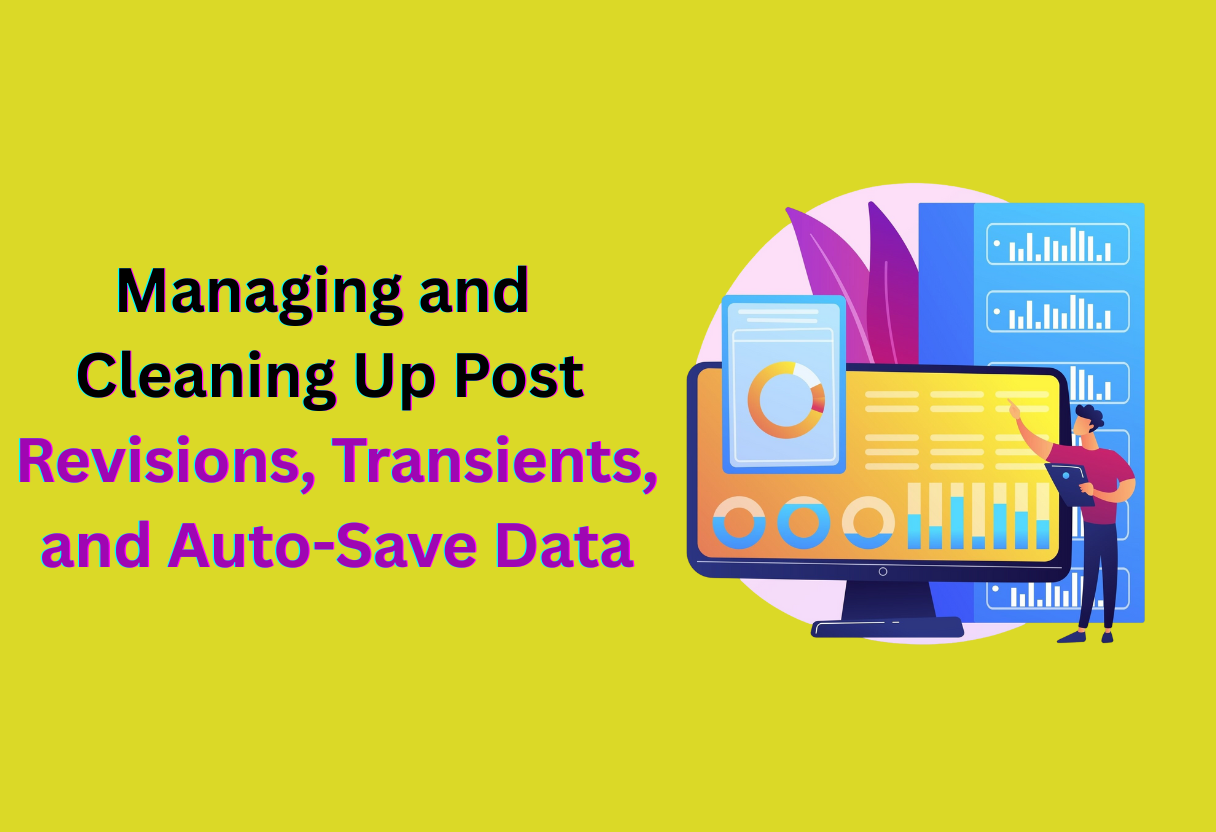You may not realize how significantly page speed affects your website’s performance and user experience. Google’s Core Web Vitals set important benchmarks for how quickly and efficiently your site should load, directly impacting your search engine rankings.
By implementing page speed plugins, you can optimize various elements such as image sizes, script loading, and caching, helping you meet these standards effectively.
In this post, we’ll explore how these plugins can enhance your site’s speed and overall performance, ensuring that you not only meet Google’s expectations but also provide a better experience for your visitors.
Understanding Google’s Core Web Vitals
Your website’s performance is key to user satisfaction and search engine optimization. To help you gauge this performance, Google has established a set of metrics known as Core Web Vitals.
These metrics focus on user experience and measure aspects such as loading speed, interactivity, and visual stability. By addressing these elements, you can enhance your website’s overall effectiveness and adaptability to modern web standards.
Overview of Core Web Vitals
Any effective web performance strategy should include a clear understanding of Core Web Vitals, which reflect real-world user experiences.
The three primary metrics—Largest Contentful Paint (LCP), First Input Delay (FID), and Cumulative Layout Shift (CLS)—specifically target loading speed, responsiveness, and layout stability. By optimizing for these metrics, you can improve both user satisfaction and your site’s search rankings.
Importance of Core Web Vitals for SEO
Overview of Core Web Vitals highlights their significance for SEO. Search engines prioritize user experience, and with the introduction of these metrics, your website’s performance can directly impact your ranking.
A site that meets Core Web Vitals standards is more likely to attract and retain visitors, thereby enhancing your SEO efforts and increasing your visibility in search results.
A well-optimized website that aligns with Core Web Vitals not only enhances user experience but also contributes to better search engine rankings.
Google considers these metrics an vital part of its ranking algorithm, meaning that by focusing on LCP, FID, and CLS, you can improve both your website’s usability and its chances of ranking higher in search results. In this competitive online landscape, addressing Core Web Vitals can offer you a significant edge over your competitors.
Key Metrics: LCP, FID, CLS
Above all, understanding the key metrics of Core Web Vitals—LCP, FID, and CLS—will empower you to make informed decisions about optimizing your website. LCP measures loading performance, FID assesses interactivity, and CLS evaluates visual stability. By focusing on these aspects, you can ensure a smoother experience for your users.
The interplay between LCP, FID, and CLS is critical for achieving a high-quality web experience. LCP should ideally occur within 2.5 seconds of the page beginning to load, while FID should be less than 100 milliseconds for optimal responsiveness.
Meanwhile, a CLS score of less than 0.1 ensures visual stability, which prevents annoying layout shifts as content loads. By prioritizing these metrics, you can create a webpage that not only meets user expectations but also aligns with SEO best practices.
The Role of Page Speed in User Experience
Assuming you want to enhance your website’s overall performance, understanding the role of page speed in user experience is necessary.
A fast-loading site not only pleases your visitors but also plays a significant role in how they perceive the quality of your content. When the loading time is optimal, users are more likely to engage with your site, leading to lower bounce rates and higher satisfaction levels.
Impact of Load Time on Engagement
Around 53% of mobile users will abandon a site if it takes more than three seconds to load. This immediate response underscores the importance of swift load times in maintaining user engagement.
When your pages load quickly, users are more inclined to explore your content, which can enhance their overall experience and strengthen their connection to your brand.
Mobile vs. Desktop Performance
Any differences in performance between mobile and desktop devices can significantly affect user experience. With the increasing number of users accessing websites through smartphones, ensuring your site performs optimally on mobile is vital.
Desktop users may tolerate slightly longer load times, but mobile users often expect speed and responsiveness, impacting their interaction with your site.
Impact on your mobile performance can vary greatly. Mobile users typically prioritize speed due to their often limited data connections and shorter attention spans.
If your website takes too long to load on smartphones, these users may quickly turn to a competitor’s site, demonstrating a clear need for mobile optimization. Maintaining a fast and responsive mobile experience not only satisfies users but also enhances your site’s reputation.
Correlation Between Page Speed and Conversion Rates
Before exploring into how page speed affects your sales, consider that every second counts. If your webpage takes longer to load, you could lose a significant number of potential conversions. Faster loading times can lead to a smoother user journey, making it easier for your visitors to complete desired actions, such as making purchases or signing up for newsletters.
Plus, studies have shown that websites with optimized page speeds can see increased conversion rates, directly correlating with improved load times. Users are more likely to trust and complete transactions on sites that perform well, translating into enhanced sales and user loyalty. Prioritizing page speed can thus be a game-changer for your online success and overall revenue.
Overview of Page Speed Plugins
Now, as you explore website optimization, understanding page speed plugins is vital. These tools aim to enhance your site’s loading times, ultimately improving user experience and search engine performance.
Definition and Purpose of Page Speed Plugins
The primary function of page speed plugins is to optimize your website’s performance by implementing various techniques to reduce load times. These plugins help you meet the vital metrics set by Google, ensuring you deliver a faster, smoother browsing experience.
Common Features of Page Speed Plugins
Along with improving load times, page speed plugins offer a variety of features to aid in optimization. These may include caching capabilities, image compression, code minification, and lazy loading options that work seamlessly to enhance your website’s performance.
Page speed plugins typically provide a user-friendly interface that allows you to customize settings based on your website’s specific needs. By enabling caching, for example, you store copies of your web pages, significantly decreasing loading times for returning visitors.
Additional features like image optimization ensure that your media files do not hinder performance, while code minification reduces the size of your HTML, CSS, and JavaScript files.
Popular Page Speed Plugins Available
The market offers a range of popular page speed plugins, making it easier for you to find one that suits your requirements. Some well-known options include WP Rocket, W3 Total Cache, and Autoptimize. Each of these plugins has distinct features that cater to different user needs.
Commonly, WP Rocket stands out for its comprehensive features, allowing you to optimize your website with minimal configuration. W3 Total Cache, on the other hand, is favored for its extensive customization options.
Autoptimize specializes in optimizing your site’s HTML, CSS, and JavaScript, making it an excellent choice if you focus on frontend performance. With many choices available, you can select the plugin that aligns with your specific goals and technical capabilities.
Implementing Page Speed Plugins
Unlike many other web development tasks, implementing page speed plugins can significantly enhance your site’s performance and meet Google’s Core Web Vitals standards. By optimizing your website’s speed, you can improve user experience and boost your SEO rankings. Here’s how to effectively implement these plugins in a way that benefits your site.
How to Choose the Right Plugin
By evaluating your specific needs and the type of content you have, you can select a plugin that best suits your website. Consider factors such as ease of use, features offered, compatibility with your existing setup, and user reviews. Aim for plugins that specifically target the metrics involved in Google’s Core Web Vitals.
Installation and Setup Process
For most page speed plugins, the installation process is quite straightforward. You typically need to navigate to your website’s admin dashboard, locate the plugin section, and search for your desired page speed plugin. Once installed, you can activate it and proceed to configure the settings that align with your performance goals.
Indeed, depending on the plugin you choose, the setup process may involve additional steps such as linking the plugin to your Google account or running an initial speed test. Make sure to follow the provided documentation for detailed guidance on setting up the plugin correctly to ensure optimal results.
Configuring Optimization Settings
An effective way to maximize the benefits of your page speed plugin is to configure its optimization settings. These settings often include options for image compression, caching, and script management, all of which play a significant role in website performance.
Consequently, fine-tuning these settings based on your specific website requirements can lead to remarkable improvements in load times. Take the time to experiment with various configurations, as minor adjustments can have significant impacts on how well your site performs under Google’s Core Web Vitals metrics.
Measuring the Impact of Page Speed Plugins
Once again, ensuring your website meets Google’s Core Web Vitals is not just about making necessary adjustments; it’s also about measuring the results of those changes. When you implement page speed plugins, you need to track how effective they are in improving your site performance.
This measurement will help you understand whether the adjustments made are delivering the expected benefits for user experience and search engine ranking.
Tools for Measuring Page Speed and Core Web Vitals
Around the web, there are several tools available that can effectively measure your site’s speed and its adherence to Core Web Vitals.
Google PageSpeed Insights, GTmetrix, and Lighthouse are some of the most popular options that provide detailed insights into your webpage performance, load times, and user experience metrics. Utilizing these tools will enable you to quantify improvements after you install page speed plugins.
Analyzing Performance Before and After Implementation
With the right tools in place, you can conduct a thorough performance analysis before and after implementing your page speed plugins.
Establishing a baseline performance score is crucial to appreciate the enhancements that your adjustments bring. By comparing data from before and after implementation, you can clearly see how effective your strategies have been in optimizing your site’s speed.
Due to the dynamic nature of web performance, it is vital to keep detailed records of your metrics pre- and post-implementation.
Analyzing the differences allows you to pinpoint which specific changes led to improved scores, thereby equipping you with the knowledge to make informed decisions for future updates.
This approach not only enhances your understanding of page speed optimization but also reinforces the effectiveness of your chosen plugins.
Continuous Monitoring and Adjustments
The importance of continuous monitoring cannot be overstated as web performance can fluctuate over time. After implementing your page speed plugins, you should set a routine to periodically check your site’s performance using the aforementioned tools.
This ongoing process will help you identify any new issues that may arise and ensure that your site remains compliant with Google’s Core Web Vitals.
Further, regularly analyzing your site allows you to adapt to any changes in web standards or user expectations. As your content grows and external factors change, your strategies may need updating.
Stay vigilant, using data from your monitoring tools to make necessary adjustments that will keep your site’s speed optimized and user-friendly. This diligence will ultimately contribute to enhanced user satisfaction and better search engine performance.
Best Practices for Maintaining Page Speed
Keep your website optimized by implementing best practices that ensure its speed remains consistent. Regularly monitor your site’s performance with tools like Google PageSpeed Insights, which provide insights and suggestions for improvement.
This proactive approach helps you address any emerging issues promptly, preserving your user experience and adherence to Google’s Core Web Vitals standards.
Regular Updates and Maintenance
On a regular basis, ensure that all your plugins and themes are updated to their latest versions. These updates often include performance enhancements and security fixes that can significantly impact your site’s speed. By maintaining up-to-date components, you not only improve load times but also contribute to overall site security and functionality.
Combining Plugins with Other Optimization Techniques
Practices such as employing lazy loading images, optimizing your database, and using Content Delivery Networks (CDNs) can enhance the impact of your page speed plugins.
While the plugins help manage various elements of speed optimization, integrating these additional techniques provides holistic improvements. This multifaceted approach results in a faster, more responsive website that meets and exceeds expectations.
Even small changes can lead to significant improvements in page speed. By leveraging lazy loading, for example, you ensure that images and content load only when they are within the user’s viewport, reducing initial load time.
Coupled with effective caching and optimizing your media files, these techniques create a seamless browsing experience for your visitors.
Educating Your Team on Web Performance
About the importance of website speed is what you need to instill in your team. Creating a culture that values web performance will drive collective efforts towards maintaining and improving page speed.
It’s vital for everyone involved in website development or management to understand how their work impacts load times and overall user experience.
Educating your team not only raises awareness but also fosters a proactive mindset towards speed optimization. Regular training sessions and sharing resources on best practices can equip your team with the knowledge required to identify and address performance bottlenecks effectively.
When everyone understands the significance of speed, it leads to a more efficient and responsive website overall.
Final Words
Taking this into account, implementing page speed plugins can significantly enhance your website’s performance and help you meet Google’s Core Web Vitals standards.
These tools optimize loading times, improve interactivity, and ensure visual stability, all of which are imperative for user satisfaction and search engine ranking.
By utilizing these plugins effectively, you can create a smoother browsing experience for your visitors, ultimately leading to increased engagement and higher conversion rates.
Prioritizing page speed is not just about compliance; it’s about elevating your overall online presence.