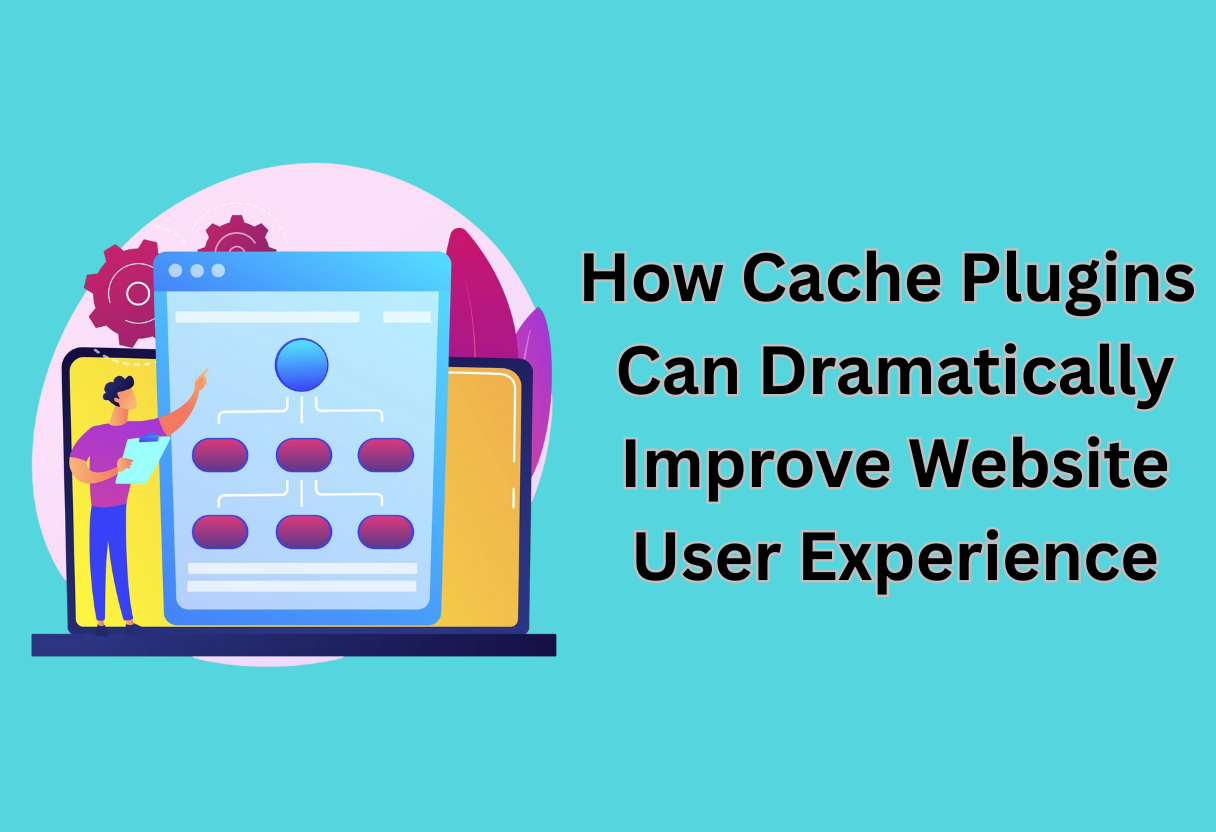Experience the difference that cache plugins can make for your website’s performance and user satisfaction. By optimizing the way your site delivers content, these powerful tools can significantly speed up load times, reduce server strain, and enhance overall responsiveness. In this post, we’ll explore how implementing cache plugins can lead to a more enjoyable and efficient browsing experience for your visitors, ultimately driving engagement and improving user retention. Learn how you can leverage these plugins to create a seamless online environment that keeps your audience coming back for more.
Understanding Cache Plugins
To enhance your website’s loading speed and overall performance, it’s vital to understand cache plugins and their functionalities.
What are Cache Plugins?
Across the digital landscape, cache plugins are crucial tools that temporarily store copies of your website’s data. By reducing the need for repeated database queries, these plugins streamline how content is delivered to users, resulting in faster load times and an improved user experience.
How Cache Plugins Work
Plugins like these optimize your site by creating static versions of your pages. When a user visits your website, instead of retrieving data from the server every time, the cache plugin serves the saved static files. This minimizes server load and accelerates content delivery.
A well-configured cache plugin will also clear outdated cached files periodically to ensure users always receive the most current version of your content. By using techniques like minification and compression, these plugins not only improve load times but also enhance the overall performance of your website.
Benefits of Using Cache Plugins
The advantages of cache plugins extend beyond mere speed. They can significantly reduce server load and improve scalability, allowing your site to handle more traffic efficiently.
Another important benefit is the positive impact on SEO. A faster website does not only enhance user experience but also contributes to better search engine rankings. By utilizing cache plugins, you create a more responsive site that encourages users to stay longer and engage with your content. This ultimately leads to higher conversion rates and overall success for your website.
Types of Cache Plugins
There’s a variety of cache plugins available that can significantly enhance your website’s performance. Each type serves a specific purpose, enabling you to tailor your caching strategy according to your needs. Here’s a brief overview of the different types:
| Cache Type | Description |
|---|---|
| Page Caching | Stores a static version of your website pages for faster delivery. |
| Browser Caching | Enables browsers to store website resources for quicker access. |
| Object Caching | Saves the results of database queries to reduce server load. |
| Opcode Caching | Stores precompiled script bytecode to improve PHP execution. |
| CDN Caching | Uses content delivery networks to cache and distribute your content globally. |
After understanding these types, you can choose the right cache plugin to optimize your website effectively.
Page Caching
Any time a user visits your site, page caching generates a static version of your content, which eliminates the need for daily database queries. This speeds up load times and enhances user satisfaction, ensuring that returning visitors experience seamless navigation.
Browser Caching
After a visitor accesses your website, browser caching allows their browser to store certain resources like images, stylesheets, and scripts. This means when they revisit your site, their browser can load these elements from local storage rather than downloading them anew, significantly enhancing loading speed.
Caching can drastically decrease the amount of time your site takes to load for returning visitors. By maintaining a local copy of your site’s resources, users no longer need to wait for a full download. This not only improves user experience but can also reduce the load on your server, as repeated requests for the same files are minimized.
Object Caching
To further streamline your site’s performance, object caching saves the results of database queries. By storing these results, your server can access the data more quickly without needing to repeat extensive database searches every time, leading to faster response times.
Hence, implementing object caching is particularly beneficial for data-intensive websites. It reduces the server’s workload, allowing it to process fewer requests and respond quicker. This can make a noticeable difference in how efficiently your site operates, especially under high traffic conditions.
Opcode Caching
At its core, opcode caching stores compiled PHP code in memory, allowing your server to execute scripts without having to recompile them with each request. This can lead to substantial performance improvements for PHP-driven websites.
Browser users can experience dramatically improved load times due to opcode caching. By eliminating unnecessary compilation processes, your server operates more efficiently, meaning that even during peak traffic times, your site can maintain optimal performance levels, resulting in a smoother user experience overall.
Key Features of Effective Cache Plugins
For any website owner, understanding the key features of effective cache plugins is necessary to enhancing user experience. A well-optimized cache plugin can drastically speed up your site, leading to improved visitor satisfaction and retention. Below are some of the features you should consider when selecting a cache plugin:
- Page Caching
- Browser Caching
- Minification & Concatenation
- CDN (Content Delivery Network) Integration
- Garbage Collection
- Mobile Caching
- Lazy Loading
- Support for E-Commerce Plugins
Assume that you choose a cache plugin with these features, and watch as your website’s performance improves significantly.
User-Friendly Interface
One of the most important features of a cache plugin is its user-friendly interface. You want a plugin that you can navigate easily without needing extensive technical knowledge. A clear layout with intuitive settings allows you to configure the caching options efficiently, ensuring that you can optimize your website without frustration.
Customization Options
Along with ease of use, customization options play a pivotal role in cache plugins. The ability to tailor the caching settings to your specific needs means that you can optimize your website’s performance while addressing any unique requirements.
Customization allows you to set exemptions for certain pages, adjust cache lifetimes, and fine-tune minification settings. These options enable you to create a caching strategy that aligns perfectly with your website’s content and user behavior, ultimately enhancing both speed and user experience.
Compatibility with Other Plugins
Above all, a cache plugin should be compatible with other necessary plugins you’re using on your website. This will ensure that your site functions seamlessly without conflicts that could compromise performance or user experience.
In addition, verifying compatibility with your e-commerce solutions, form builders, and SEO plugins can prevent potential issues and ensure that all components of your site work harmoniously. This compatibility is fundamental to maintaining a fully optimized and effective online presence.
Cloud Integration
Compatibility with cloud services enhances a cache plugin’s effectiveness by allowing for scalable storage options. You want to make sure your chosen cache plugin supports integration with leading cloud platforms.
Due to this integration, you can offload static content to high-performance cloud servers, improving load times across the globe. It can help you manage resources efficiently and reduce latency, vastly improving user experience for visitors accessing your site from various geographical locations.
Installing and Configuring Cache Plugins
Your website’s speed can be significantly enhanced by properly installing and configuring cache plugins. Getting started may seem daunting, but with the right guidance, you can achieve improved performance and a better user experience for your visitors.
Choosing the Right Cache Plugin
Across the multitude of cache plugins available, it’s important to select one that fits your website’s specific needs. Look for features such as user-friendliness, compatibility with your CMS, and customer support options. Popular options like WP Super Cache, W3 Total Cache, and WP Rocket each have unique strengths that cater to various website requirements.
Step-by-Step Installation Guide
The following table outlines a simple process to install a cache plugin on your website:
Installation Steps
| Step 1 | Access your WordPress Dashboard. |
| Step 2 | Navigate to ‘Plugins’ > ‘Add New’. |
| Step 3 | Search for your chosen cache plugin. |
| Step 4 | Click ‘Install Now’ and then ‘Activate’. |
Following these steps, you will have successfully installed your selected cache plugin. After activation, you can access its settings from the WordPress dashboard, where you can further optimize your caching options.
Essential Configuration Settings
Cache settings can greatly influence how effectively your website is optimized for speed. Behind the scenes, these settings control the type of caching utilized and the rules governing the cached files. Adjusting these settings appropriately ensures that your plugin works optimally.
For instance, you may need to enable browser caching, set up page caching, and prioritize mobile optimization depending on your audience. Each cache plugin will provide different configuration options; take the time to explore and adjust these as needed to maximize site speed and performance.
Measuring the Impact of Cache Plugins
Not only do cache plugins enhance your website’s performance, but they also provide measurable improvements in user experience. Understanding these enhancements requires effective tools and methods that can quantify the differences pre- and post-cache activation.
Tools for Testing Website Speed
One of the most effective methods to gauge your website’s performance is through speed testing tools. Platforms such as Google PageSpeed Insights, GTmetrix, and Pingdom allow you to assess load times, analyze bottlenecks, and attain a clear understanding of how cache plugins impact your site’s speed.
Analyzing User Experience Metrics
With metrics such as bounce rates and average session durations, you can gain insights into how cache plugins affect user engagement. Look for increased page views and reduced bounce rates as indicators of improved performance, which together contribute to a more satisfying user experience.
At the core of optimizing user experience, understanding metrics like page load times and user engagement is vital. By tracking these statistics before and after implementing a cache plugin, you can clearly see how well it enhances your site. Focus on the most relevant metrics for your audience, as this data will guide you in making informed decisions to optimize user satisfaction further.
Real-World Case Studies
After implementing cache plugins, many businesses have witnessed impressive improvements in their website performance. Here are a few notable case studies demonstrating these benefits:
- Company A: Achieved a 50% reduction in load time, leading to a 30% increase in user engagement.
- Company B: Saw bounce rates drop by 40% after activating their cache plugin, enhancing page interaction significantly.
- Company C: Experienced a 25% increase in conversions after improving their load speed from 5 seconds to under 2 seconds.
Even in the competitive digital landscape, detailed case studies highlight how effective cache solutions can transform website performance. Recognizing how others have effectively utilized these plugins to achieve more substantial engagement metrics can inspire you to leverage similar methods on your website. Explore how your performance can stack up against these successes and set ambitious goals based on quantitative data.
Common Challenges and Solutions
All websites can encounter obstacles when using cache plugins. Understanding these challenges and their solutions can optimize your site’s performance without hassle.
Plugin Conflicts and Compatibility Issues
The integration of cache plugins with other website components can occasionally lead to conflicts. You may experience slower speeds or broken functionalities if your plugin isn’t compatible with your theme or other installed plugins.
Clearing Cache and Updates
For optimal performance, it’s crucial to regularly clear your cache, especially after content updates. Neglecting this can lead to visitors seeing outdated information and affect their overall experience.
For instance, when you make changes to your website—be it adjusting a page or adding new content—you should clear your cache promptly. Otherwise, your visitors might not see these updates, leading to confusion and a negative experience. Many cache plugins offer automatic clearing options, ensuring your site remains fresh without needing manual intervention.
Maintaining Site Security
On top of improving speed, you must also prioritize the security of your site while using cache plugins. Sometimes, caching can inadvertently expose sensitive data or make your site vulnerable to threats.
To ensure your site remains secure, regularly update both your cache plugin and any other associated plugins you might be using. Check for compatibility with security measures and keep an eye on any security settings within your cache plugin. This proactive approach will help safeguard your data while still enjoying the benefits of improved load times and user experience.
Final Words
On the whole, implementing cache plugins can greatly enhance your website’s user experience by speeding up load times and improving overall performance. As users become increasingly impatient with slow-loading sites, having a well-optimized website can keep visitors engaged and reduce bounce rates. By minimizing server response times, you ensure that your audience has a smooth and enjoyable experience, which can lead to higher conversion rates and customer satisfaction. Investing in cache technology will ultimately contribute to the long-term success of your online presence.