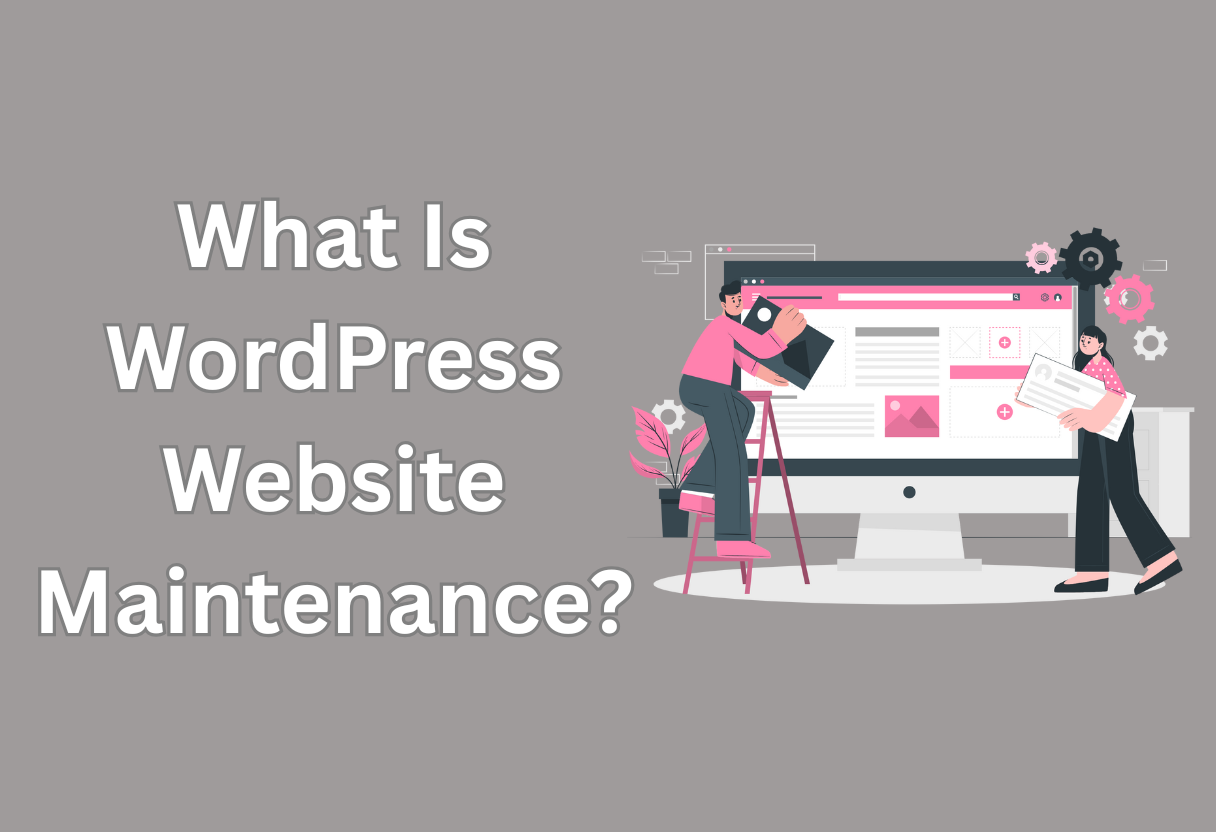This guide will help you understand WordPress website maintenance and why it matters for your site’s health and performance. As a website owner, you need to ensure that your platform runs smoothly, remains secure, and continuously meets your audience’s needs.
In this beginner’s guide, you will discover imperative maintenance tasks, tips for keeping your site updated, and best practices to enhance your user experience. With effective maintenance, you can provide a reliable space for your visitors while maximizing your online presence.
Understanding WordPress Website Maintenance
As a website owner, it’s necessary to comprehend what WordPress website maintenance entails. This involves regular updates and optimizations designed to ensure that your site runs smoothly, remains secure, and continues to deliver a positive user experience. Maintenance is not just a one-time task; it’s an ongoing commitment to keeping your site functional and effective.
Definition of Website Maintenance
Even in the digital age, website maintenance refers to the routine tasks you perform to keep your WordPress site healthy and operational. This includes updates, backups, security checks, and performance monitoring to ensure optimal functioning and a seamless experience for your users.
Importance of Regular Maintenance
There’s no doubt that regular maintenance is vital for your WordPress website’s overall health. When you stay on top of updates and optimizations, you minimize the risk of issues arising, such as slow loading times or security vulnerabilities.
It helps to create a more secure and reliable site, which builds trust with your visitors. Moreover, search engines favor well-maintained sites, so consistent upkeep can improve your search rankings. Ultimately, investing time in maintenance allows you to focus on growing your online presence while maintaining a stable and efficient website.
Types of WordPress Maintenance Tasks
Assuming you want your WordPress site to run smoothly, it’s imperative to understand the various types of maintenance tasks that need to be performed regularly. These tasks can be categorized into several key areas, each playing a vital role in the overall health and performance of your website.
Below is a breakdown of the types of maintenance tasks you should focus on: Regular updates to your WordPress core, themes, and plugins are essential to keep your site secure and functioning optimally.
Additionally, implementing wp website maintenance best practices, such as routine backups and performance optimization, can greatly enhance your site’s reliability. Finally, monitoring site analytics and checking for broken links are crucial for improving user experience and boosting engagement.
| Software Updates | Ensure WordPress core, themes, and plugins are up-to-date. |
| Security Checks | Monitor site for vulnerabilities and fend off threats. |
| Backup Procedures | Regularly back up your website data and files. |
| Content Updates | Keep your site fresh with updated content. |
| Performance Optimization | Enhance site speed and user experience. |
Perceiving these tasks as a routine part of managing your WordPress website can significantly elevate its reliability and visitor satisfaction.
Software Updates
Tasks related to software updates involve keeping your WordPress core, themes, and plugins up-to-date. Regular updates ensure your site benefits from the latest features, improvements, and security patches available. This is vital in maintaining both performance and protection against known vulnerabilities.
Security Checks
Security checks help confirm that your website is being protected from potential threats and vulnerabilities. You should conduct regular scans to identify any suspicious activity or malware, ensuring your website remains a safe environment for your visitors.
Security measures can include using plugins to scan for malware, implementing firewalls, and monitoring user activity. By consistently checking and enhancing these security aspects, you can build a strong defense against attacks, protecting your valuable data and your visitors’ information.
Backup Procedures
On a regular basis, you need to establish effective backup procedures. This means you should create backups of your site’s files and database to safeguard against data loss. Backups provide a safety net, allowing you to restore your site if anything goes wrong.
Procedures for backup can encompass manual and automated processes using plugins. Opt for a solution that suits your needs, whether it’s backing up your site daily or weekly. The goal is to ensure that a recent copy of your website is always available for restoration, minimizing downtime during unforeseen issues.
Content Updates
WordPress encourages you to keep your site engaging and relevant by performing content updates regularly. This includes adding new blog posts, updating existing content, and ensuring that all your information is accurate and up-to-date.
Plus, fresh content is vital for SEO and helps maintain user interest. By consistently updating your site with valuable information, you not only enhance user engagement but also improve your site’s visibility in search engines. So, dedicate time to content management as a significant aspect of your overall website maintenance strategy.

Step-by-Step Guide to WordPress Maintenance
To effectively manage your WordPress website, it’s crucial to establish a methodical approach to maintenance. Here’s a simple step-by-step guide that outlines the key tasks you need to undertake for successful WordPress maintenance:
| Task | Description |
| Backup Your Website | Regularly back up your files and database to ensure you can recover your site in case of an emergency. |
| Update Themes and Plugins | Keep your themes and plugins updated to benefit from improvements and security patches. |
| Optimize Database | Clean up your database to improve your website’s performance and speed. |
| Check for Broken Links | Regularly scan your website for broken links to enhance user experience and SEO. |
| Monitor Security | Implement security measures to protect your site from attacks and vulnerabilities. |
| Review Website Analytics | Analyze traffic and performance metrics to assess your website’s effectiveness. |
Creating a Maintenance Checklist
The first step to maintaining your website efficiently is to create a maintenance checklist. This checklist should include all the critical tasks, their frequency, and notes on their completion status. By referencing this list, you can ensure that all necessary maintenance work is conducted regularly and effectively, keeping your website in top shape.
Scheduling Regular Maintenance Tasks
Any successful maintenance routine relies on consistency. To ensure each task is addressed, you should create a schedule for regular maintenance tasks. Allocate specific days or weeks for different activities to keep your website functioning optimally.
With a well-structured schedule, you can allocate time efficiently, making certain no tasks are overlooked. This could involve dedicating one day a month to backups, while weekly or bi-weekly sessions could be reserved for updates, optimization, and performance checks. Being proactive in your scheduling keeps your website up-to-date and secure.
Using Maintenance Plugins
Checklist tools and plugins can significantly streamline the maintenance process for your WordPress site. These plugins can automate various tasks, such as backups and updates, making it easier for you to stay on top of your website management.
Regular use of maintenance plugins can save you time and effort, allowing you to focus on creating great content. Many of these tools also offer additional features, such as security scans and performance analyses, further simplifying your maintenance routine. By leveraging these plugins, you can enhance your website’s performance and security with minimal hassle.
Monitoring Website Performance
Maintenance is incomplete without consistently monitoring your website’s performance. This includes checking site speed, uptime, and user experience metrics. By keeping an eye on these factors, you can identify any potential issues before they escalate.
Creating a routine specifically for performance monitoring helps you understand how changes affect user engagement and satisfaction. Using tools like Google Analytics or specialized performance monitoring services can provide insights that guide your maintenance efforts. If performance metrics show a decline, it could be the signal for you to undertake additional optimization or troubleshooting steps.
Tips for Effective WordPress Website Maintenance
Despite the importance of regular maintenance, many website owners overlook it until issues arise. Here are some tips to make your WordPress website maintenance more effective:
- Regularly update WordPress core, plugins, and themes.
- Back up your website consistently.
- Choose reliable hosting services.
- Implement strong security measures.
- Engage with your audience regularly.
Any combination of these practices can help ensure your website runs smoothly and stays secure.
Automating Updates and Backups
Backups are a fundamental part of maintenance that protects your website data. By automating updates and backups, you minimize the risk of losing valuable content and can focus on other areas of your site.
Many plugins and hosting services offer options that allow you to set up scheduled backups, ensuring you always have the most recent version of your website saved without ongoing effort.
Choosing Reliable Hosting Services
Little has a significant impact on your website’s performance than selecting reliable hosting services. Choosing a reputable host can dramatically influence your site’s speed, uptime, and overall security. A good hosting provider will also offer support when you need it, making it an vital factor in your website’s success.
Plus, a reliable host typically offers features such as one-click installations, SSL certificates, and enhanced security protocols, which further aid in maintaining your WordPress site effectively. Investing in dependable hosting can save you time and potential headaches down the line, ensuring your website meets your audience’s expectations consistently.
Implementing Strong Security Measures
Automating security updates regularly is vital for protecting your site against vulnerabilities. By enabling two-factor authentication and using strong passwords, you enhance your site’s defenses against common threats.
You should monitor user activity, apply the latest security patches, and install security plugins that can help identify and mitigate potential issues before they escalate.
Security is not just about preventing attacks; it also involves creating a secure environment for your visitors. By showing that you prioritize security through SSL certifications and a privacy policy, you build trust with your audience, which can lead to higher engagement and customer loyalty.
Engaging with Your Audience
While keeping your website updated and secure is important, engaging with your audience is equally crucial for long-term success. Regularly responding to comments, sharing content on social media, and inviting feedback fosters a sense of community around your site. This interaction can also provide valuable insights into what your visitors want and need, allowing you to tailor your content accordingly.
Implementing interactive features like surveys, polls, or live chat options can encourage users to engage more with your site. By fostering a dynamic relationship with your audience, you not only improve site traffic but also create loyal visitors who feel valued and connected to your brand.
Factors Influencing Maintenance Needs
After understanding the basics of WordPress website maintenance, you should be aware that several factors can impact how often and intensively you need to maintain your site. These factors include:
- Size and Complexity of the Website
- Traffic Volume and User Engagement
- Nature of the Content and Updates
Assume that each of these elements will shape how you approach maintenance and help keep your website running smoothly.
Size and Complexity of the Website
There’s no one-size-fits-all when it comes to website maintenance. If your site has multiple pages, features, or plugins, it will require more frequent checks and updates. Smaller, simpler websites might not need as intensive maintenance, allowing you to focus on important tasks.
Traffic Volume and User Engagement
One aspect that significantly influences your maintenance needs is the traffic your website generates. High traffic volumes mean more users interacting with your site, which can lead to increased potential issues needing attention.
The higher the traffic, the more likely it is that you’ll encounter problems such as slow loading times or website crashes. Regular maintenance is important to ensure your site can handle this demand effectively and provide a seamless experience for users.
Nature of the Content and Updates
Content plays a pivotal role in how often you need to maintain your website. If you regularly post new articles or media, you’ll need to update your plugins, themes, and core files frequently to accommodate these changes.
Plus, if your content is time-sensitive or requires frequent updating, you’ll find that maintenance becomes a more ongoing task. Keeping your website current not only aids in SEO but also ensures your audience stays engaged and informed.
Pros and Cons of WordPress Maintenance
Once again, understanding the pros and cons of WordPress maintenance can help you make informed decisions about your website management. Below is a summary that breaks down the benefits and drawbacks of regular maintenance.
Regular WordPress maintenance benefits include improved website performance, enhanced security measures, and better search engine rankings. By keeping your WordPress site updated and optimized, you not only ensure a smoother user experience but also protect your site from vulnerabilities.
However, the process can require time and resources, highlighting the importance of weighing the advantages against the potential downsides.
| Pros | Cons |
|---|---|
| Improved website performance | Time-consuming tasks |
| Enhanced security | Continuous learning required |
| Better user experience | Potential for downtime during updates |
| Search engine optimization (SEO) benefits | Costs associated with professional services |
| Fewer technical issues | Overwhelm with numerous updates |
| Longer website lifespan | Backup and recovery processes required |
Advantages of Regular Maintenance
Now, focusing on the advantages, regular maintenance can significantly enhance your website’s performance by keeping it updated and secure. You can enjoy faster loading times, which can improve user satisfaction and search engine rankings. Additionally, routine checks help prevent technical glitches, saving you time and stress in the long run.
Challenges and Considerations
Little do many people know that while maintenance has its advantages, there are challenges you must consider. From the need to frequently learn about updates and security measures to the potential downtime during updates, letting things slide can become a hassle.
The tasks involved in keeping your WordPress site maintained require dedication and knowledge. You’ll need to allocate time for updates, backups, and monitoring.
If you’re not tech-savvy, you might opt to hire professionals, adding to your costs. Additionally, managing these tasks yourself or through a service might feel overwhelming, especially if you have a busy schedule. Balancing maintenance with your core activities can be tricky, making it vital to plan effectively.
Final Words
Drawing together all the necessary aspects of WordPress website maintenance, it’s clear that actively managing your site is vital for its performance and security. By regularly updating themes and plugins, backing up your data, and monitoring your site’s health, you can ensure a smooth user experience and protect your valuable content.
Investing time in maintenance not only enhances your website’s functionality but also contributes to its long-term success. Take the responsibility seriously, and your efforts will pay off in delivering an optimal online presence.
Q: What is WordPress website maintenance?
A: WordPress website maintenance refers to the ongoing tasks and processes necessary to ensure a WordPress site runs smoothly and efficiently. This includes updating plugins and themes, backing up data, monitoring website security, optimizing performance, and fixing any issues that arise.
Regular maintenance helps prevent potential problems, enhances user experience, and keeps the site up-to-date with the latest features and security protocols.
Q: Why is maintenance important for a WordPress website?
A: Maintenance is vital for a WordPress website as it directly impacts the site’s security, functionality, and overall user experience. Regularly updating the core software, themes, and plugins helps protect against vulnerabilities and exploits.
Additionally, ongoing performance optimization can improve loading times and user interaction, which are crucial for retaining visitors and improving search engine rankings.
Q: What tasks are involved in WordPress website maintenance?
A: Common tasks involved in WordPress website maintenance include: regularly updating WordPress core, themes, and plugins; performing backups to secure data; checking for broken links; monitoring site speed and performance; scanning for malware and security breaches; optimizing database and images; and ensuring that the website is mobile-friendly and accessible. These tasks can vary depending on the specific needs of the website but are necessary for maintaining its overall health.